
Security News
Research
Data Theft Repackaged: A Case Study in Malicious Wrapper Packages on npm
The Socket Research Team breaks down a malicious wrapper package that uses obfuscation to harvest credentials and exfiltrate sensitive data.
A python wrapper for rclone that makes rclone's functionality usable in python. rclone needs to be installed on the system for the wrapper to work.
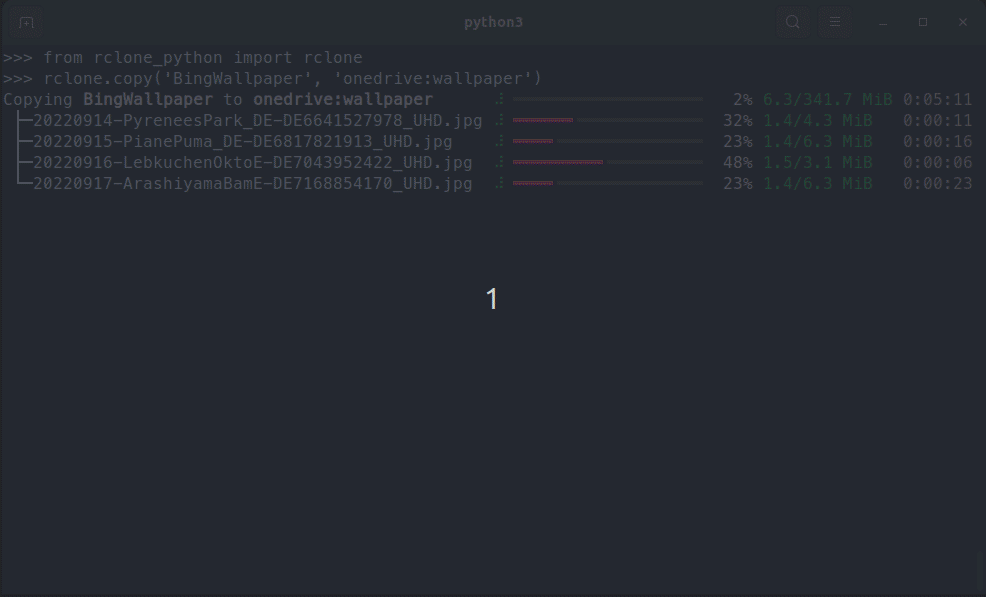
rclone_python can be installed using pip
pip install rclone-python
or by cloning this repository and running from within the root of the project
pip install .
All functionally of this wrapper is accessible through rclone.
The following example checks if rclone is installed.
from rclone_python import rclone
print(rclone.is_installed())
True
Create a new rclone remote connection with rclone's default client-id and client-secret.
from rclone_python import rclone
from rclone_python.remote_types import RemoteTypes
rclone.create_remote('onedrive', RemoteTypes.onedrive)
Additionally, client-id and client-secret can be used with many cloud providers.
from rclone_python import rclone
from rclone_python.remote_types import RemoteTypes
rclone.create_remote('onedrive', RemoteTypes.onedrive, client_id='YOUR_CLIENT_ID', client_secret='YOUR_CLIENT_SECRET')
from rclone_python import rclone
# copy all file in the test_dir on OneDrive to the local data folder.
rclone.copy('onedrive:data', 'data', ignore_existing=True, args=['--create-empty-src-dirs'])
Copying onedrive:data to data ⠸ ━━━━━━━━━━━━━━━━━━╸━━━━━━━━━━━━━━━━━━━━━ 47% 110.0/236.5 MiB 0:00:04
├─video1.webm ⠸ ━━━━━━━━━━━━╺━━━━━━━━━━━━━━━━━━━━━━━━━━━ 31% 24.4/78.8 MiB 0:00:06
├─video2.webm ⠸ ━━━━━━━━━━━━━━━━━━╺━━━━━━━━━━━━━━━━━━━━━ 45% 35.5/78.8 MiB 0:00:03
└─video3.webm ⠸ ━━━━━━━━━━━━━╸━━━━━━━━━━━━━━━━━━━━━━━━━━ 35% 27.6/78.8 MiB 0:00:05
Delete a file or a directory. When deleting a directory, only the files in the directory (and all it's subdirectories) are deleted, but the folders remain.
from rclone_python import rclone
# delete a specific file on onedrive
rclone.delete('onedrive:data/video1.mp4')
from rclone_python import rclone
# remove the entire test_dir folder (and all files contained in it and it's subdirectories) on onedrive
rclone.purge('onedrive:test_dir')
from rclone_python import rclone
from rclone_python.hash_types import HashTypes
print(rclone.hash(HashTypes.sha1, "box:data")
{'video1.webm': '3ef08d895f25e8b7d84d3a1ac58f8f302e33058b', 'video3.webm': '3ef08d895f25e8b7d84d3a1ac58f8f302e33058b', 'video2.webm': '3ef08d895f25e8b7d84d3a1ac58f8f302e33058b'}
You can use your own rich progressbar with all transfer operations. This allows you to customize the columns to be displayed. A list of all rich-progress columns can be found here.
from rclone_python import rclone
from rich.progress import (
Progress,
TextColumn,
BarColumn,
TaskProgressColumn,
TransferSpeedColumn,
)
pbar = Progress(
TextColumn("[progress.description]{task.description}"),
BarColumn(),
TaskProgressColumn(),
TransferSpeedColumn(),
)
rclone.copy("data", "box:rclone_test/data1", pbar=pbar)
Copying data to data1 ━━━━━━╸━━━━━━━━━━━━━━━━━━━━━━━━━━━━━━━━━ 17% 5.3 MB/s
├─video1.mp4 ━━━━━━━━━━━━━━━╺━━━━━━━━━━━━━━━━━━━━━━━━ 38% 4.2 MB/s
├─video2.mp4 ━╸━━━━━━━━━━━━━━━━━━━━━━━━━━━━━━━━━━━━━━ 5% 1.6 MB/s
└─another.mp4 ━╸━━━━━━━━━━━━━━━━━━━━━━━━━━━━━━━━━━━━━━ 4% 1.4 MB/s
For debugging progress related functionality, set the DEBUG flag to true:
rclone.DEBUG = True
This will make the wrapper print the raw rclone progress.
FAQs
A python wrapper for rclone.
We found that rclone-python demonstrated a healthy version release cadence and project activity because the last version was released less than a year ago. It has 1 open source maintainer collaborating on the project.
Did you know?

Socket for GitHub automatically highlights issues in each pull request and monitors the health of all your open source dependencies. Discover the contents of your packages and block harmful activity before you install or update your dependencies.

Security News
Research
The Socket Research Team breaks down a malicious wrapper package that uses obfuscation to harvest credentials and exfiltrate sensitive data.

Research
Security News
Attackers used a malicious npm package typosquatting a popular ESLint plugin to steal sensitive data, execute commands, and exploit developer systems.

Security News
The Ultralytics' PyPI Package was compromised four times in one weekend through GitHub Actions cache poisoning and failure to rotate previously compromised API tokens.