
Research
Malicious npm Packages Impersonate Flashbots SDKs, Targeting Ethereum Wallet Credentials
Four npm packages disguised as cryptographic tools steal developer credentials and send them to attacker-controlled Telegram infrastructure.
unstructured-inference
Advanced tools
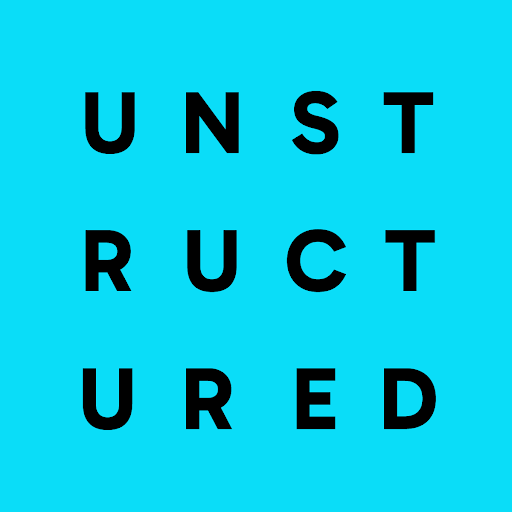
Open-Source Pre-Processing Tools for Unstructured Data
The unstructured-inference repo contains hosted model inference code for layout parsing models.
These models are invoked via API as part of the partitioning bricks in the unstructured package.
Run pip install unstructured-inference.
Detectron2 is required for using models from the layoutparser model zoo but is not automatically installed with this package. For MacOS and Linux, build from source with:
pip install 'git+https://github.com/facebookresearch/detectron2.git@57bdb21249d5418c130d54e2ebdc94dda7a4c01a'
Other install options can be found in the Detectron2 installation guide.
Windows is not officially supported by Detectron2, but some users are able to install it anyway. See discussion here for tips on installing Detectron2 on Windows.
To install the repository for development, clone the repo and run make install to install dependencies.
Run make help for a full list of install options.
To get started with the layout parsing model, use the following commands:
from unstructured_inference.inference.layout import DocumentLayout
layout = DocumentLayout.from_file("sample-docs/loremipsum.pdf")
print(layout.pages[0].elements)
Once the model has detected the layout and OCR'd the document, the text extracted from the first
page of the sample document will be displayed.
You can convert a given element to a dict by running the .to_dict() method.
The inference pipeline operates by finding text elements in a document page using a detection model, then extracting the contents of the elements using direct extraction (if available), OCR, and optionally table inference models.
We offer several detection models including Detectron2 and YOLOX.
When doing inference, an alternate model can be used by passing the model object to the ingestion method via the model parameter. The get_model function can be used to construct one of our out-of-the-box models from a keyword, e.g.:
from unstructured_inference.models.base import get_model
from unstructured_inference.inference.layout import DocumentLayout
model = get_model("yolox")
layout = DocumentLayout.from_file("sample-docs/layout-parser-paper.pdf", detection_model=model)
Any detection model can be used for in the unstructured_inference pipeline by wrapping the model in the UnstructuredObjectDetectionModel class. To integrate with the DocumentLayout class, a subclass of UnstructuredObjectDetectionModel must have a predict method that accepts a PIL.Image.Image and returns a list of LayoutElements, and an initialize method, which loads the model and prepares it for inference.
See our security policy for information on how to report security vulnerabilities.
| Section | Description |
|---|---|
| Unstructured Community Github | Information about Unstructured.io community projects |
| Unstructured Github | Unstructured.io open source repositories |
| Company Website | Unstructured.io product and company info |
FAQs
A library for performing inference using trained models.
We found that unstructured-inference demonstrated a healthy version release cadence and project activity because the last version was released less than a year ago. It has 1 open source maintainer collaborating on the project.
Did you know?

Socket for GitHub automatically highlights issues in each pull request and monitors the health of all your open source dependencies. Discover the contents of your packages and block harmful activity before you install or update your dependencies.

Research
Four npm packages disguised as cryptographic tools steal developer credentials and send them to attacker-controlled Telegram infrastructure.

Security News
Ruby maintainers from Bundler and rbenv teams are building rv to bring Python uv's speed and unified tooling approach to Ruby development.

Security News
Following last week’s supply chain attack, Nx published findings on the GitHub Actions exploit and moved npm publishing to Trusted Publishers.