
Security News
vlt Launches "reproduce": A New Tool Challenging the Limits of Package Provenance
vlt's new "reproduce" tool verifies npm packages against their source code, outperforming traditional provenance adoption in the JavaScript ecosystem.

AC-D3 is a Javascript Library for building Audiovisual Charts in D3.

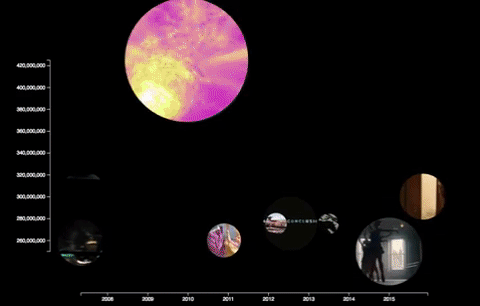
$ npm install ac-d3 --save
<div id='vis1'></div>
const acd3 = require('ac-d3');
| Key | Value datatype | Note |
|---|---|---|
| src | string | Accepts paths to HTML5 supported file types and Vimeo and YouTube embedded URL links. |
| scalingParameter | number | Used to determine the relative size of each bubble. |
| v_id | string | Must be unique for each video. |
| type | string | Either 'video' (for direct URL path), 'vimeo', or 'youtube'. |
const bubbleChartData = [
{
"src": 'https://www.youtube.com/embed/F-eMt3SrfFU',
"scalingParameter": 36,
"v_id": "vid1",
"type": "youtube"
},
{
"src": "https://player.vimeo.com/video/12868296",
"scalingParameter": 12,
"v_id": "vid2",
"type": "vimeo"
},
{
"src": "http://upload.wikimedia.org/wikipedia/commons/7/79/Big_Buck_Bunny_small.ogv",
"scalingParameter": 24,
"v_id": "vid3",
"type": "video"
}]
| Key | Value datatype | Note |
|---|---|---|
| src | string | Accepts paths to HTML5 supported file types and Vimeo and YouTube embedded URL links. |
| v_id | string | Must be unique for each video. |
| type | string | Either 'video' (for direct URL path), 'vimeo', or 'youtube'. |
| x | number or date string | Used to determine the x position of the center of bubble. |
| y | number or date string | Used to determine the y position of the center of bubble. |
| r | number or date string | Used to determine the relative size of each bubble. |
const bubbleScatterChartData = [
{
"src": 'https://www.youtube.com/embed/F-eMt3SrfFU',
"v_id": "vid4",
"type": "youtube",
"x": "18-Dec-09",
"y": 425000000,
"r": 2783918982
},
{
"src": "https://player.vimeo.com/video/12868296",
"v_id": "vid5",
"type": "vimeo",
"x": "24-May-07",
"y": 306000000,
"r": 2058662225
},
{
"src": "http://upload.wikimedia.org/wikipedia/commons/7/79/Big_Buck_Bunny_small.ogv",
"v_id": "vid6",
"type": "video",
"x": "6-Nov-15",
"y": 425000000,
"r": 2783918982
}]
| Key | Value datatype | Note |
|---|---|---|
| chartType | string | Type of chart to create (current options are 'bubble' and 'bubbleScatter') |
| htmlAnchorID | string | ID of the div where AC-D3 will append the visualization |
| diameter | number | Overall diameter of the visualization in pixels |
| zoom | number | Zoom level of each of the videos |
| resolutionThresholds | array | This sets the bounds for which video resolution to use depending on height of the video (in pixels) |
| autoplay | boolean | This specifies whether the videos will begin playing automatically or not |
| loop | boolean | This specifies whether videos will start over again, every time it is finished |
| onDoubleClick | string | This specifies which event handler to invoke on dblclick (current options are 'openNewWindow', a function that opens the video in a new window, and 'expandBubble', a function that expands the size of the bubbe to fill the entire visualization) |
const bubbleConfig = {
chartType: 'bubble',
htmlAnchorID: 'vis1',
diameter: 600,
zoom: 1.5,
resolutionThresholds: [250, 500],
autoplay: false,
loop: false,
onDoubleClick: 'expandBubble'
}
| Key | Value datatype | Note |
|---|---|---|
| chartType | string | Type of chart to create (current options are 'bubble' and 'bubbleScatter') |
| htmlAnchorID | string | ID of the div where AC-D3 will append the visualization |
| height | number | Overall height of the visualization in pixels |
| width | number | Overall width of the visualization in pixels |
| zoom | number | Zoom level of each of the videos |
| resolutionThresholds | array | This sets the bounds for which video resolution to use depending on height of the video (in pixels) |
| autoplay | boolean | This specifies whether the videos will begin playing automatically or not |
| loop | boolean | This specifies whether videos will start over again, every time it is finished |
| onDoubleClick | string | This specifies which event handler to invoke on dblclick (current options are 'openNewWindow', a function that opens the video in a new window, and 'expandBubble', a function that expands the size of the bubbe to fill the entire visualization) |
| dateFormat | string | This specifies the date format used |
| xIsDate | boolean | This specifies whether the data for the x position is a date |
| yIsDate | boolean | This specifies whether the data for the y position is a date |
| rIsDate | boolean | This specifies whether the data for the r dimension is a date |
| plottableAreaMargin | object | See example and diagram below |
| plottableAreaPadding | object | See example and diagram below |
| rLimits | object | See example and diagram below |
const bubbleScatterConfig = {
chartType: 'bubbleScatter',
htmlAnchorID: 'vis2',
height: 600,
height: 900,
zoom: 1.5,
resolutionThresholds: [250, 500],
autoplay: false,
loop: false,
onDoubleClick: 'openNewWindow',
dateFormat: '%d-%b-%y',
xIsDate: true,
yIsDate: false,
rIsDate: false,
plottableAreaMargin: { top: 0, right: 0, bottom: 30, left: 65 },
plottableAreaPadding: { top: 120, right: 100, bottom: 80, left: 60 },
rLimits: { lower: 20, upper: 120 }
}
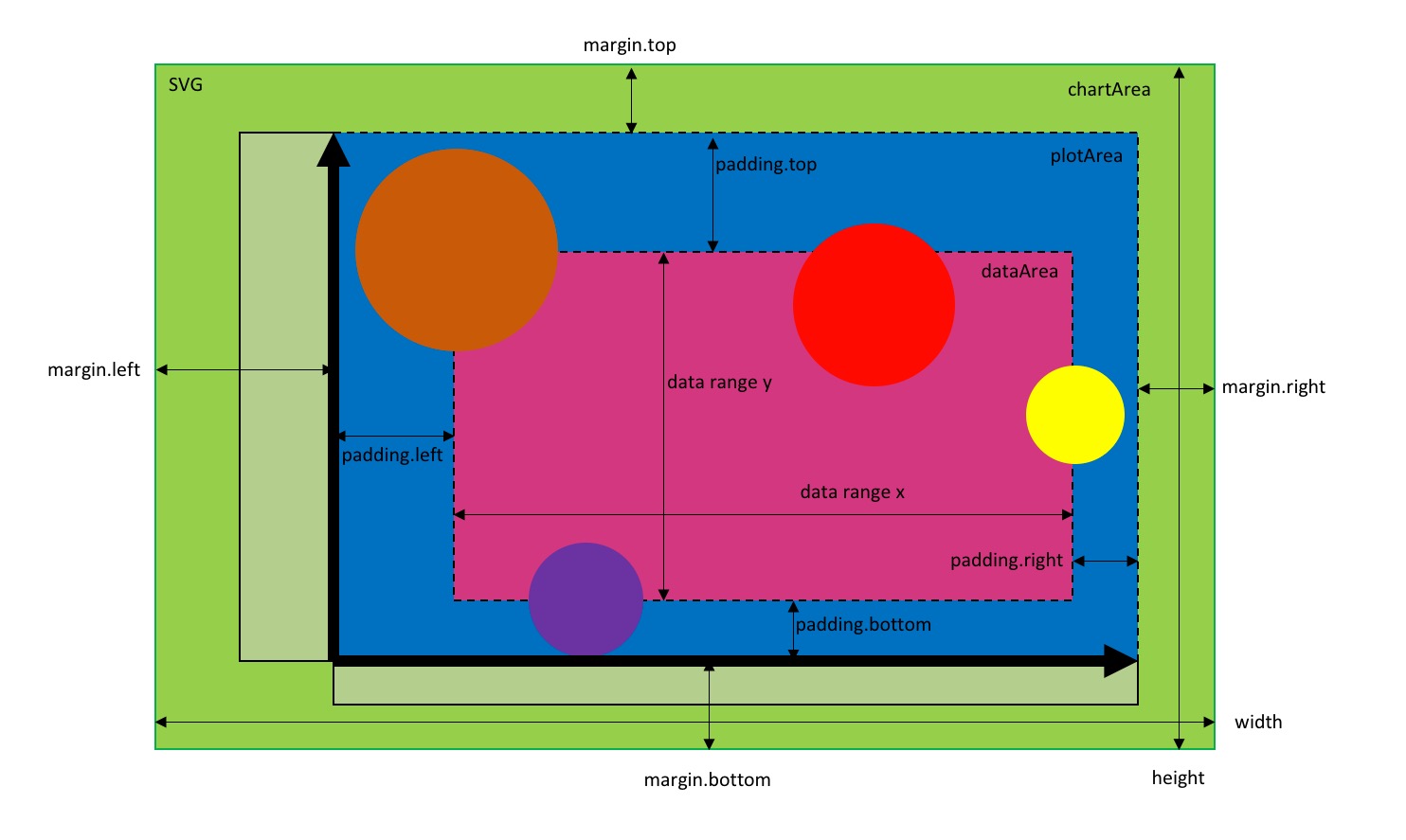 4) Create a new chart instance and invoke the createBubbleChart or createBubbleScatterChart method
4) Create a new chart instance and invoke the createBubbleChart or createBubbleScatterChart method
const chart1 = new acd3(data, config);
chart1.createBubbleChart();
const chart2 = new acd3(data, config);
chart2.createBubbleScatterChart();
FAQs
Audiovisual Charts built with D3
The npm package ac-d3 receives a total of 0 weekly downloads. As such, ac-d3 popularity was classified as not popular.
We found that ac-d3 demonstrated a not healthy version release cadence and project activity because the last version was released a year ago. It has 3 open source maintainers collaborating on the project.
Did you know?

Socket for GitHub automatically highlights issues in each pull request and monitors the health of all your open source dependencies. Discover the contents of your packages and block harmful activity before you install or update your dependencies.

Security News
vlt's new "reproduce" tool verifies npm packages against their source code, outperforming traditional provenance adoption in the JavaScript ecosystem.

Research
Security News
Socket researchers uncovered a malicious PyPI package exploiting Deezer’s API to enable coordinated music piracy through API abuse and C2 server control.

Research
The Socket Research Team discovered a malicious npm package, '@ton-wallet/create', stealing cryptocurrency wallet keys from developers and users in the TON ecosystem.