
Product
Introducing Tier 1 Reachability: Precision CVE Triage for Enterprise Teams
Socket’s new Tier 1 Reachability filters out up to 80% of irrelevant CVEs, so security teams can focus on the vulnerabilities that matter.
CLI Code Orchestrator - Generate JS source code via CLI with pre-defined code templates
CLI Code Orchestrator - Generate JS source code via CLI with pre-defined code templates
CLICO is a CLI interface to provide users to generate JS code using snippets. This is useful when there is a need for eliminating boilerplate using standardized code format. The preset templates can be defined to accept variables and the consuming user is prompted to provide values for these variables, the template is then compiled and injected in a file selected by the user.
npm install -g clico
The above example demonstrates the usage with the action.jst template file defined as:
// example/templates/action.jst
module.exports = `export const {{=clico.functionName}} = () => ({
type: '{{=clico.actionTypeName}}',
payload: {
/* Add data here */
}
});
`
After the user input below is the resulting file:
// generatedFiles/helloWorld.js
export const helloWorld = () => ({
type: 'HELLO_WORLD_SET',
payload: {
/* Add data here */
}
});
To setup CLICO for usage in your project, follow the below steps:
templates folder by default, to define a custom template directory add config as below, in the package.json file// package.json
"clico": {
"templateDirectory": "mycustomdirectory"
}
// example/templates/action.jst
module.exports = `export const {{=clico.functionName}} = () => ({
type: '{{=clico.actionTypeName}}',
payload: {
/* Add data here */
}
});
In the above example the variables are defined in expressions like {{=clico.myVariableName}}. CLICO parses all the templates and prompts the user to input the values for each of these variables.
clico in your project in the same directory as your package.json file and follow the prompts.FAQs
CLI Code Orchestrator - Generate JS source code via CLI with pre-defined code templates
We found that clico demonstrated a not healthy version release cadence and project activity because the last version was released a year ago. It has 1 open source maintainer collaborating on the project.
Did you know?

Socket for GitHub automatically highlights issues in each pull request and monitors the health of all your open source dependencies. Discover the contents of your packages and block harmful activity before you install or update your dependencies.

Product
Socket’s new Tier 1 Reachability filters out up to 80% of irrelevant CVEs, so security teams can focus on the vulnerabilities that matter.

Research
/Security News
Ongoing npm supply chain attack spreads to DuckDB: multiple packages compromised with the same wallet-drainer malware.

Security News
The MCP Steering Committee has launched the official MCP Registry in preview, a central hub for discovering and publishing MCP servers.