
Security News
vlt Launches "reproduce": A New Tool Challenging the Limits of Package Provenance
vlt's new "reproduce" tool verifies npm packages against their source code, outperforming traditional provenance adoption in the JavaScript ecosystem.
cordova-plugin-nextfaze-filepicker
Advanced tools
This plugin makes possible to pick files from iCloud or other document providers
=======
This plugin makes possible to pick files from iCloud or other document providers using a native Document Picker
The file is copied to a temp folder, if you want to keep it, copy the file to a persistent location
It's only available for iOS 8 and later
To use the plugin you have to enable iCloud for your App ID, create an iCloud Container on the developer page (https://developer.apple.com/account/ios/identifier/cloudContainer), and then configure your App ID to use that iCloud Container
Step 1: Enable iCloud

Step 2: Create the iCloud Container

Step 3: Configure the App ID to use the iCloud Container clicking "Edit" button

Now you have to recreate your provisioning profile with iCloud enabled.
You can also open the Xcode project on platforms/iOs folder clicking the .xcodeproj file and then go to the project capabilities and enable iCloud there, it should do all 3 steps for you automatically.
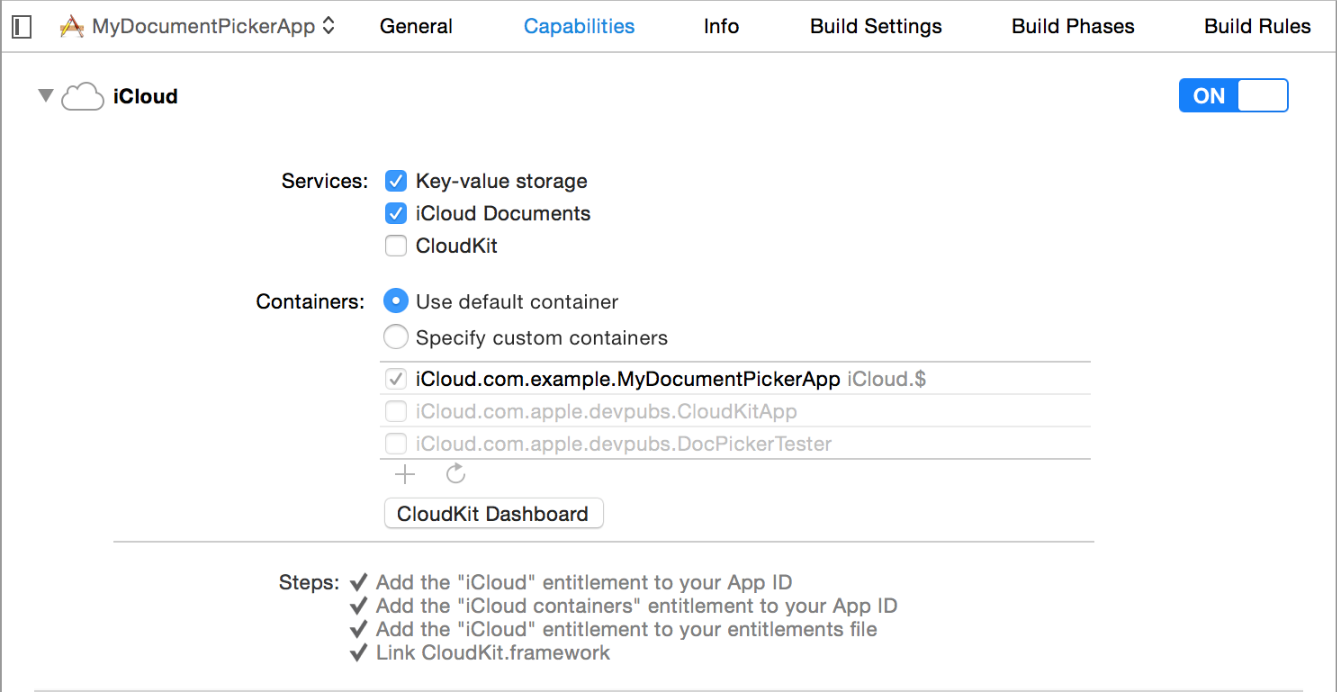
cordova plugin add cordova-plugin-nextfaze-filepicker
Only iOS 8 and higher support picking files from document providers, you can check beforehand whether or not you can use this plugin to have the user select files.
Note that the global FilePicker object is not available before 'deviceready' has fired.
FilePicker.isAvailable(function (avail) {
alert(avail ? "YES" : "NO");
});
If you don't pass any params, public.data UTI will be used
FilePicker.pickFile(successCallback,errorCallback);
function successCallback(path) {
alert("You picked this file: " + path);
}
You can pass the UTI as string
FilePicker.pickFile(successCallback,errorCallback,"public.data");
If you want to pass more than one UTI you can pass an array of strings
var utis = ["public.data", "public.audio"];
FilePicker.pickFile(successCallback,errorCallback,utis);
Set the position of the rectangle where the file picker should show up.
var utis = ["public.data", "public.audio"];
var position = {};
position.x = 100;
position.y = 100;
position.width = 10;
position.height = 10;
FilePicker.pickFile(successCallback,errorCallback,utis,position);
successCallback will bring the file url as string errorCallback will bring an error message as string
See all the available UTIs https://developer.apple.com/library/ios/documentation/Miscellaneous/Reference/UTIRef/Articles/System-DeclaredUniformTypeIdentifiers.html
This plugin uses a hook to create a .entitlements file, needed to use the Document Picker, so the plugin won't work on some online builders that don't allow hook execution (like phonegap build)
For more information about the Document Picker: https://developer.apple.com/library/ios/documentation/FileManagement/Conceptual/DocumentPickerProgrammingGuide/Introduction/Introduction.html
FAQs
This plugin makes possible to pick files from iCloud or other document providers
The npm package cordova-plugin-nextfaze-filepicker receives a total of 2 weekly downloads. As such, cordova-plugin-nextfaze-filepicker popularity was classified as not popular.
We found that cordova-plugin-nextfaze-filepicker demonstrated a not healthy version release cadence and project activity because the last version was released a year ago. It has 1 open source maintainer collaborating on the project.
Did you know?

Socket for GitHub automatically highlights issues in each pull request and monitors the health of all your open source dependencies. Discover the contents of your packages and block harmful activity before you install or update your dependencies.

Security News
vlt's new "reproduce" tool verifies npm packages against their source code, outperforming traditional provenance adoption in the JavaScript ecosystem.

Research
Security News
Socket researchers uncovered a malicious PyPI package exploiting Deezer’s API to enable coordinated music piracy through API abuse and C2 server control.

Research
The Socket Research Team discovered a malicious npm package, '@ton-wallet/create', stealing cryptocurrency wallet keys from developers and users in the TON ecosystem.