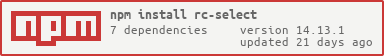What is rc-select?
The rc-select npm package is a React component that provides a customizable select box or dropdown list. It supports various functionalities such as searching, multiple selection, custom rendering, and more, making it a versatile choice for implementing select inputs in web applications.
What are rc-select's main functionalities?
Basic Select
This code sample demonstrates how to create a basic select dropdown with predefined options. Users can select one of the options from the dropdown.
import Select from 'rc-select';
<Select placeholder="Please select">
<Select.Option value="option1">Option 1</Select.Option>
<Select.Option value="option2">Option 2</Select.Option>
</Select>
Multiple Selection
This example shows how to enable multiple selections, allowing users to select more than one option from the dropdown.
import Select from 'rc-select';
<Select mode="multiple" placeholder="Please select">
<Select.Option value="option1">Option 1</Select.Option>
<Select.Option value="option2">Option 2</Select.Option>
</Select>
Searchable Select
This code snippet enables a search functionality within the select dropdown, making it easier for users to find and select options by typing.
import Select from 'rc-select';
<Select showSearch placeholder="Search to select">
<Select.Option value="option1">Option 1</Select.Option>
<Select.Option value="option2">Option 2</Select.Option>
</Select>
Custom Dropdown Render
This example demonstrates how to customize the rendering of the dropdown menu, allowing for additional elements like a custom footer to be added.
import Select from 'rc-select';
<Select dropdownRender={menu => (
<div>
{menu}
<div style={{ padding: '8px', cursor: 'pointer' }}>Custom footer</div>
</div>
)}>
<Select.Option value="option1">Option 1</Select.Option>
<Select.Option value="option2">Option 2</Select.Option>
</Select>
Other packages similar to rc-select
react-select
react-select is another popular React component for building select inputs. It offers similar functionalities to rc-select, such as searchable options, multi-select, and custom option rendering. However, react-select might be preferred for its extensive documentation and larger community support.
antd
antd, or Ant Design, is a comprehensive UI toolkit for React that includes a Select component with functionalities similar to rc-select. While rc-select is focused solely on the select component, antd offers a broader range of UI components, making it a good choice if you're looking for a complete design system.
material-ui
Material-UI is another UI framework for React that includes a Select component. It adheres to the Material Design guidelines and offers a different look and feel compared to rc-select. Material-UI's Select component provides similar functionalities but is ideal for those looking to implement Material Design in their projects.
rc-select
React Select









Screenshots

Feature
- support ie8,ie8+,chrome,firefox,safari
Keyboard
- Open select (focus input || focus and click)
- KeyDown/KeyUp/Enter to navigate menu
install
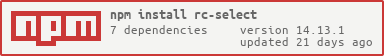
Usage
basic use
var React = require('react');
var Select = require('../');
var Option = Select.Option;
var c = (
<Select>
<Option value="jack">jack</Option>
<Option value="lucy">lucy</Option>
<Option value="jim">jim</Option>
</Select>
);
React.render(c, container);
API
Select props
| name | type | default | description |
|---|
| className | String | | additional css class of root dom node |
| filterOption | | true|Function(inputValue:string, option:Option) | whether filter options by input value. default filter by option's optionFilterProp prop's value |
| optionLabelProp | String | value | which prop value of option will render as content of select |
| optionFilterProp | String | value | which prop value of option will be used for filter if filterOption is true |
| showSearch | Boolean | true | whether show search input in single mode |
| onSearch | Function | | called when input changed |
| disabled | Boolean | false | whether disabled select |
| animation | String | | dropdown animation name. only support slide-up now |
| transitionName | String | | dropdown css animation name |
| value | String | Array | | specify the selected option(s) |
| defaultValue | String | Array | | specify the default selected option(s) |
| multiple | | false | can select more than one option |
| tags | | false | when tagging is enabled the user can select from pre-existing options or create a new tag by picking the first choice, which is what the user has typed into the search box so far. |
| maxTagTextLength | | | max tag text length to show |
| allowClear | | false | |
| combobox | | false | enable combobox mode(can not set multiple at the same time) |
| onSelect | Function(value:string, option:Option) | | called when a option is selected. param is option's value and option instance |
| onDeselect | Function | | called when a option is deselected. param is option's value. only called for multiple or tags |
| onChange | function(value) | | called when select an option or input value change(combobox) |
|---|
Option props
| name | type | default | description |
|---|
| disabled | Boolean | false | no effect for click or keydown for this item |
|---|
| key | String | | if react want you to set key, then key is same as value, you can omit value. |
| value | String | | default filter by this attribute. if react want you to set key, then key is same as value, you can omit value. |
OptGroup props
| name | type | default | description |
|---|
| label | String|React.Element | | group label |
| key | String | | |
Development
npm install
npm start
Example
http://localhost:8003/examples/
online example: http://react-component.github.io/select/examples/
Test Case
http://localhost:8003/tests/runner.html?coverage
Coverage
http://localhost:8003/node_modules/rc-server/node_modules/node-jscover/lib/front-end/jscoverage.html?w=http://localhost:8003/tests/runner.html?coverage
License
rc-select is released under the MIT license.