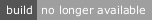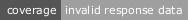React Canvas Draw
A simple yet powerful canvas-drawing component for React (Demo)
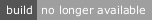
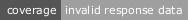









Installation
Install via NPM:
npm install react-canvas-draw --save
or YARN:
yarn add react-canvas-draw
Usage
import React from "react";
import ReactDOM from "react-dom";
import CanvasDraw from "react-canvas-draw";
ReactDOM.render(<CanvasDraw />, document.getElementById("root"));
For more examples, like saving and loading a drawing ==> look into the /demo/src folder.
Props
These are the defaultProps of CanvasDraw. You can pass along any of these props to customize the CanvasDraw component. Examples of how to use the props are also shown in the /demo/src folder.
static defaultProps = {
onChange: null
loadTimeOffset: 5,
lazyRadius: 30,
brushRadius: 12,
brushColor: "#444",
catenaryColor: "#0a0302",
gridColor: "rgba(150,150,150,0.17)",
hideGrid: false,
canvasWidth: 400,
canvasHeight: 400,
disabled: false,
imgSrc: "",
saveData: null,
immediateLoading: false,
hideInterface: false,
gridSizeX: 25,
gridSizeY: 25,
gridLineWidth: 0.5,
hideGridX: false,
hideGridY: false
enablePanAndZoom: false,
mouseZoomFactor: 0.01,
zoomExtents: { min: 0.33, max: 3 },
};
Functions
Useful functions that you can call, e.g. when having a reference to this component:
getSaveData() returns the drawing's save-data as a stringified objectloadSaveData(saveData: String, immediate: Boolean) loads a previously saved drawing using the saveData string, as well as an optional boolean flag to load it immediately, instead of live-drawing it.getDataURL(fileType, useBgImage, backgroundColour) will export the canvas to a data URL, which can subsequently be used to share or manipulate the image file.clear() clears the canvas completely, including previously erased lines, and resets the view. After a clear, undo() will have no effect.eraseAll() clears the drawn lines but retains their data; calling undo() can restore the erased lines. Note: erased lines are not included in the save data.resetView() resets the canvas' view to defaults. Has no effect if the enablePanAndZoom property is false.undo() removes the latest change to the drawing. This includes everything drawn since the last MouseDown event.
Local Development
This repo was kickstarted by nwb's awesome react-component starter.
You just need to clone it, yarn it & start it!
Tips
If you want to save large strings, like the stringified JSON of a drawing, I recommend you use pieroxy/lz-string for compression. It's LZ compression will bring down your long strings to only ~10% of its original size.
Acknowledgement
The lazy-brush project as well as its demo app by dulnan have been a heavy influence.
I borrowed a lot of the logic and actually used lazy-brush during the push to v1 of react-canvas-draw. Without it, react-canvas-draw would most likely still be pre v1 and wouldn't feel as good.
Contributors
Thanks goes to these wonderful people (emoji key):
This project follows the all-contributors specification. Contributions of any kind welcome!
License
MIT, see LICENSE for details.