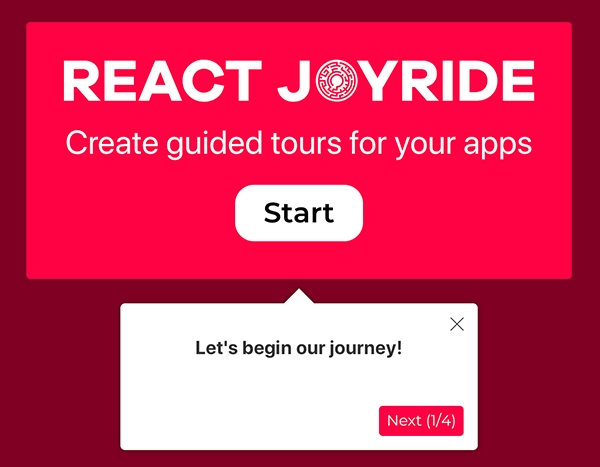What is react-joyride?
react-joyride is a React component that helps you create guided tours for your web applications. It allows you to highlight elements, provide step-by-step instructions, and enhance user onboarding experiences.
What are react-joyride's main functionalities?
Creating a Basic Tour
This code demonstrates how to create a basic tour with react-joyride. It defines a series of steps, each with a target element and content, and then renders the Joyride component with these steps.
import React from 'react';
import Joyride from 'react-joyride';
const App = () => {
const steps = [
{
target: '.my-first-step',
content: 'This is my first step!'
},
{
target: '.my-second-step',
content: 'This is my second step!'
}
];
return (
<div>
<Joyride steps={steps} />
<div className="my-first-step">First Step</div>
<div className="my-second-step">Second Step</div>
</div>
);
};
export default App;
Customizing Tour Appearance
This code shows how to customize the appearance of the tour. You can change the primary color, z-index, and other styles to match your application's design.
import React from 'react';
import Joyride, { STATUS } from 'react-joyride';
const App = () => {
const steps = [
{
target: '.my-first-step',
content: 'This is my first step!',
styles: {
options: {
zIndex: 10000,
}
}
}
];
return (
<div>
<Joyride
steps={steps}
styles={{
options: {
primaryColor: '#e91e63',
zIndex: 10000,
}
}}
/>
<div className="my-first-step">First Step</div>
</div>
);
};
export default App;
Controlling Tour Programmatically
This code demonstrates how to control the tour programmatically. You can start the tour with a button click and handle the tour's status changes using a callback function.
import React, { useState } from 'react';
import Joyride, { STATUS } from 'react-joyride';
const App = () => {
const [run, setRun] = useState(false);
const steps = [
{
target: '.my-first-step',
content: 'This is my first step!'
}
];
const handleJoyrideCallback = (data) => {
const { status } = data;
if ([STATUS.FINISHED, STATUS.SKIPPED].includes(status)) {
setRun(false);
}
};
return (
<div>
<button onClick={() => setRun(true)}>Start Tour</button>
<Joyride
steps={steps}
run={run}
callback={handleJoyrideCallback}
/>
<div className="my-first-step">First Step</div>
</div>
);
};
export default App;
Other packages similar to react-joyride
reactour
reactour is another React library for creating guided tours. It offers a simple API and is highly customizable. Compared to react-joyride, reactour is more lightweight but may lack some advanced features.
shepherd.js
shepherd.js is a JavaScript library for creating guided tours that can be used with React. It provides a more flexible and powerful API compared to react-joyride, but it requires more setup and configuration.
intro.js
intro.js is a standalone JavaScript library for creating step-by-step guides and feature introductions. It can be integrated with React and offers a wide range of customization options. It is more feature-rich but also more complex to use compared to react-joyride.
React Joyride




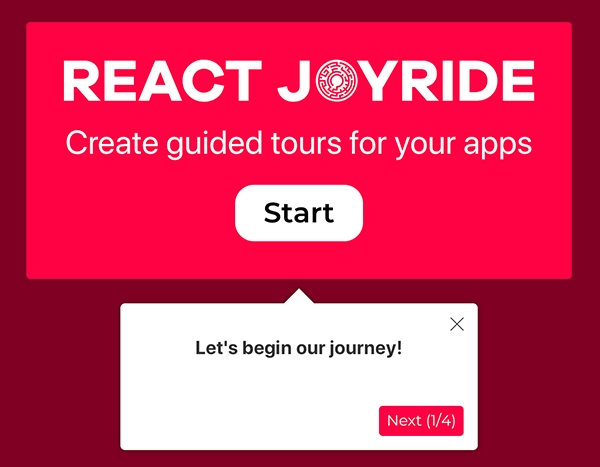
Create awesome tours for your app!
Showcase your app to new users or explain functionality of new features.
It uses react-floater for positioning and styling.
And you can use your own components too!
View the demo here (or the codesandbox examples)
Read the docs
Talk about it on the Discussions board.
Setup
npm i react-joyride
Getting Started
import Joyride from 'react-joyride';
export class App extends React.Component {
state = {
steps: [
{
target: '.my-first-step',
content: 'This is my awesome feature!',
},
{
target: '.my-other-step',
content: 'This another awesome feature!',
},
...
]
};
render () {
const { steps } = this.state;
return (
<div className="app">
<Joyride
steps={steps}
...
/>
...
</div>
);
}
}
If you need to support legacy browsers you need to include the scrollingelement polyfill.
Development
Setting up a local development environment is easy!
Clone (or fork) this repo on your machine, navigate to its location in the terminal and run:
npm install
npm link
npm run watch
Now clone https://github.com/gilbarbara/react-joyride-demo and run:
npm install
npm link react-joyride
npm start
Start coding! 🎉