
Security News
vlt Launches "reproduce": A New Tool Challenging the Limits of Package Provenance
vlt's new "reproduce" tool verifies npm packages against their source code, outperforming traditional provenance adoption in the JavaScript ecosystem.
System monitoring for terminal on Linux, OSX and Windows
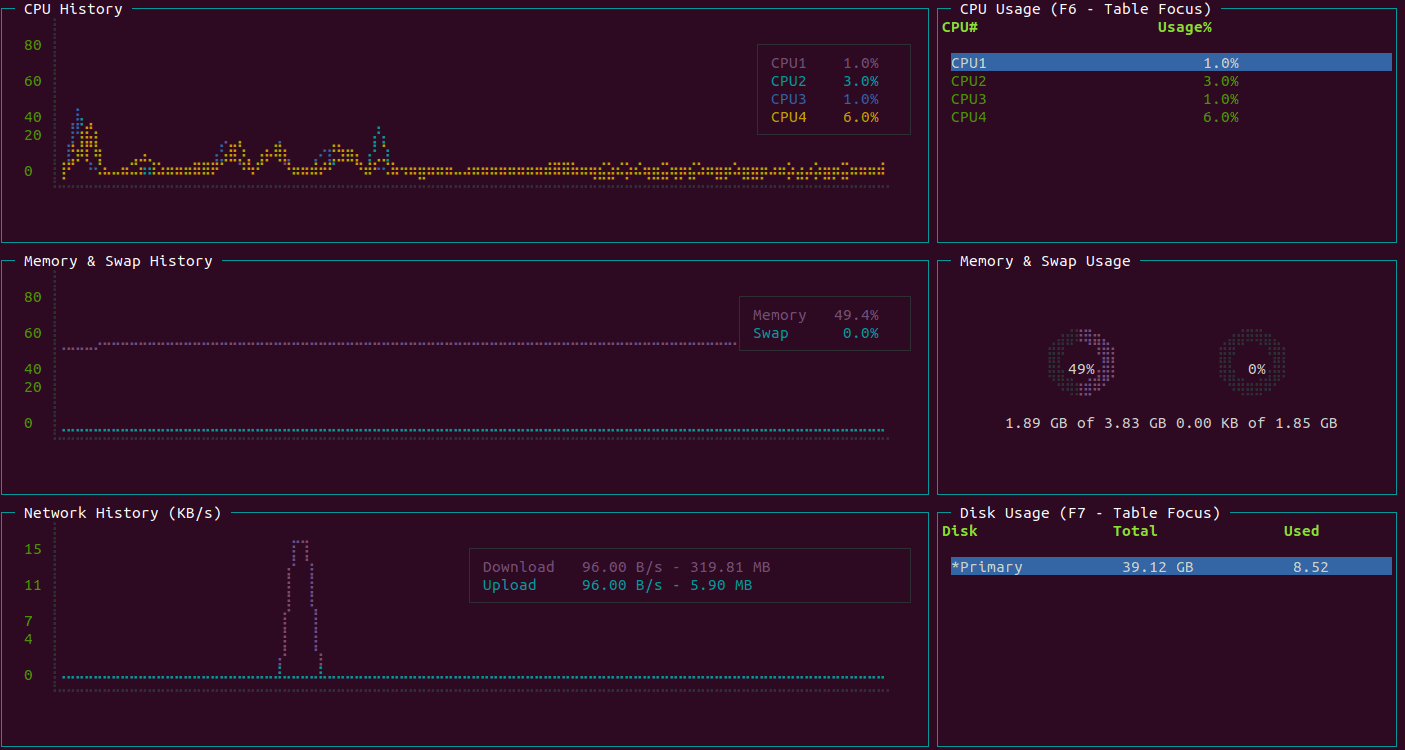
npm install smterminal -g
Start smterminal with the smterminal command
smterminal
For display help page
smterminal --help
smterminal [-main|-proc|-file]
-main: Show the main window-proc: Show the running processes window-file: Show the file types windowThere are 3 screens.
F2)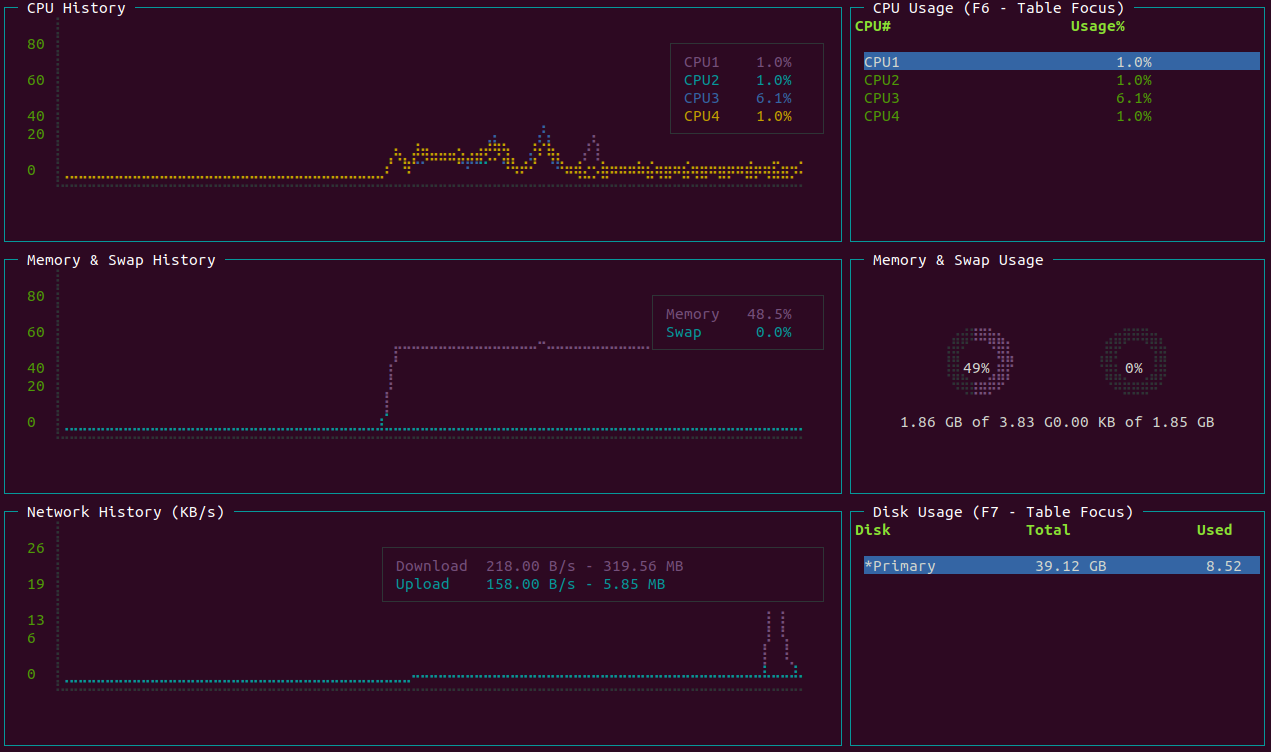
You can focus the table by pressing;
F6: CPU UsageF7: Disk UsageF3)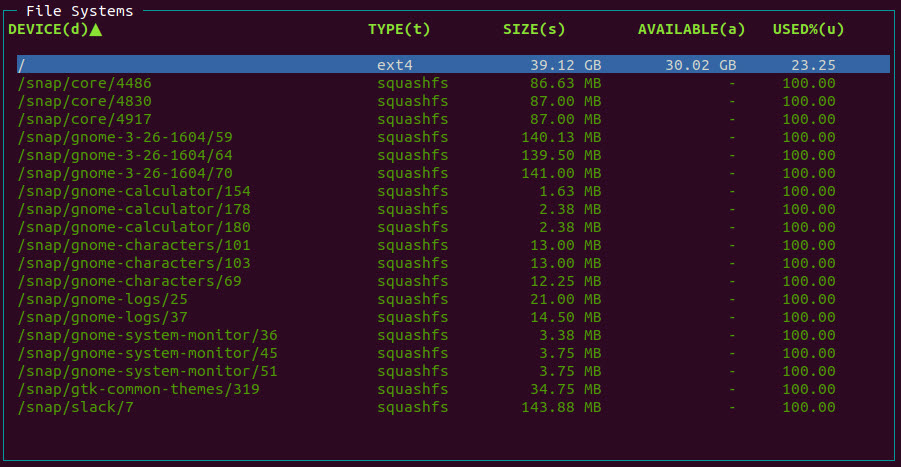
You can sort the process table by pressing;
d: Device Namet: Types: Sizea: Availableu: UsedNote: Shortcut key specified on table header cell with (KEY)
F4)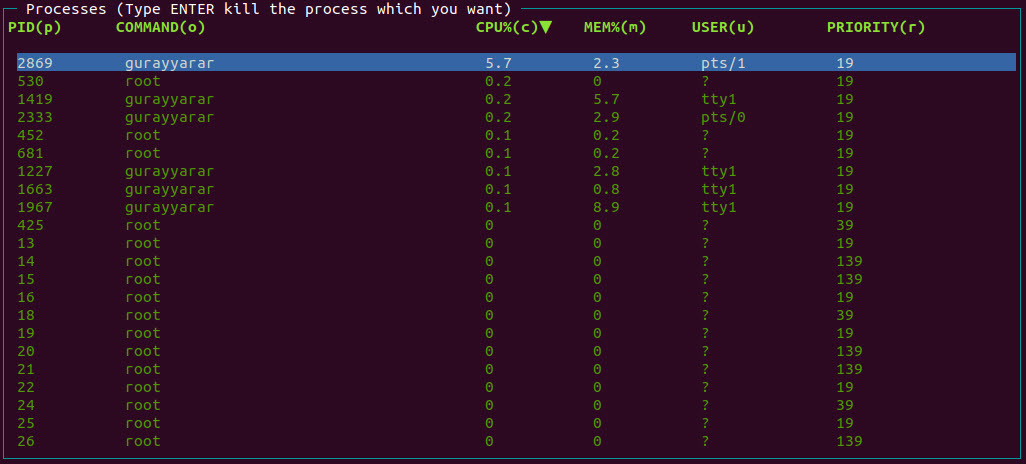
You can sort the process table by pressing;
p: Process Ido: Commandc: Cpu Usage Percentm: Memory Usage Percentu: Userr: PriorityNote: Shortcut key specified on table header cell with (KEY)
You can kill the process;
Type ENTER after select the process which you want to kill.
If you see question marks or other different characters, try to run it with these environment variables:
LANG=en_US.utf8 TERM=xterm-256color smterminal
If you use Windows Operation System and see the issue about the font view, please follow these instructions;
Windows Command Prompt - Font Support
smterminal is an open source project that is licensed under the MIT license.
Donations are greatly appreciated!
FAQs
System monitoring for terminal on Linux, OSX and Windows
The npm package smterminal receives a total of 1 weekly downloads. As such, smterminal popularity was classified as not popular.
We found that smterminal demonstrated a not healthy version release cadence and project activity because the last version was released a year ago. It has 1 open source maintainer collaborating on the project.
Did you know?

Socket for GitHub automatically highlights issues in each pull request and monitors the health of all your open source dependencies. Discover the contents of your packages and block harmful activity before you install or update your dependencies.

Security News
vlt's new "reproduce" tool verifies npm packages against their source code, outperforming traditional provenance adoption in the JavaScript ecosystem.

Research
Security News
Socket researchers uncovered a malicious PyPI package exploiting Deezer’s API to enable coordinated music piracy through API abuse and C2 server control.

Research
The Socket Research Team discovered a malicious npm package, '@ton-wallet/create', stealing cryptocurrency wallet keys from developers and users in the TON ecosystem.