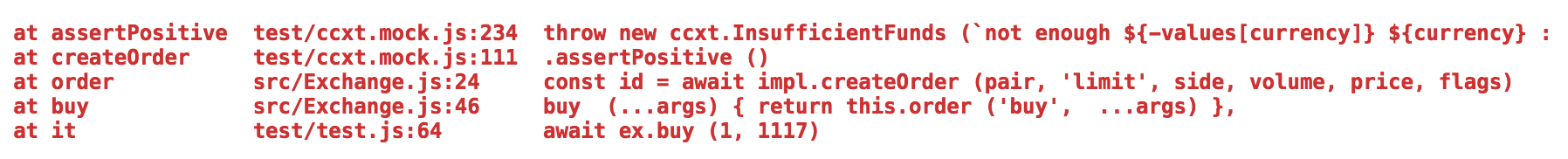StackTracey






Parses call stacks. Reads sources. Clean & filtered output. Sourcemaps. Node & browsers.
Why
What For
How To
npm install stacktracey
import StackTracey from 'stacktracey'
Captures the current call stack:
stack = new StackTracey ()
Parses stacks from an Error object:
stack = new StackTracey (error)
stack = new StackTracey (error.stack)
Stores parsed data in .items:
stack.items.length
stack.items[0]
...where each item exposes:
{
beforeParse: <original text>,
callee: <function name>,
calleeShort: <shortened function name>,
file: <full path to file>, // e.g. /Users/john/my_project/node_modules/foobar/main.js
fileRelative: <relative path to file>, // e.g. node_modules/foobar/main.js
fileShort: <short path to file>, // e.g. foobar/main.js
fileName: <file name>, // e.g. main.js
line: <line number>, // starts from 1
column: <column number>, // starts from 1
index: /* true if occured in HTML file at index page */,
native: /* true if occured in native browser code */,
thirdParty: /* true if occured in library code */,
hide: /* true if marked as hidden by "// @hide" tag */,
syntaxError: /* true if generated from a SyntaxError instance */
}
Accessing sources (synchronously, use with caution in browsers):
stack = stack.withSources ()
top = stack.items[0]
Accessing sources (asynchronously, preferred method in browsers):
stack = await stack.withSourcesAsync ()
top = stack.items[0]
...or:
top = stack.withSourceAt (0)
top = await stack.withSourceAsyncAt (0)
...or:
top = stack.withSource (stack.items[0])
top = await stack.withSourceAsync (stack.items[0])
The returned items contain the following additional fields (already mapped through sourcemaps):
{
...
line: <original line number>,
column: <original column number>,
sourceFile: <original source file object>,
sourceLine: <original source line text>
}
To learn about the sourceFile object, read the get-source docs.
Cleaning Output
Synchronously (use with caution in browsers):
stack = stack.clean ()
...or (asynchronously):
stack = await stack.cleanAsync ()
It does the following:
- Reads sources (if available)
- Excludes locations marked with the
isThirdParty flag (library calls) - Excludes locations marked with a
// @hide comment (user defined exclusion) - Merges repeated lines (via the
.mergeRepeatedLines)
You can customize its behavior by overriding the isClean (entry, index) predicate.
Custom isThirdParty Predicate
You can override the isThirdParty behavior by subclassing StackTracey:
class MyStackTracey extends StackTracey {
isThirdParty (path) {
return (super.isThirdParty (path)
|| path.includes ('my-lib'))
&& !path.includes ('jquery')
}
}
...
const stack = new MyStackTracey (error).withSources ()
Pretty Printing
const prettyPrintedString = new StackTracey (error).asTable ()
...or (for pretty printing cleaned output):
const prettyPrintedString = new StackTracey (error).clean ().asTable ()
It produces a nice compact table layout (thanks to as-table), supplied with source lines (if available):
at shouldBeVisibleInStackTrace test.js:25 const shouldBeVisibleInStackTrace = () => new StackTracey ()
at it test.js:100 const stack = shouldBeVisibleInStackTrace ()
at callFn mocha/lib/runnable.js:326 var result = fn.call(ctx);
at run mocha/lib/runnable.js:319 callFn(this.fn);
at runTest mocha/lib/runner.js:422 test.run(fn);
at mocha/lib/runner.js:528 self.runTest(function(err) {
at next mocha/lib/runner.js:342 return fn();
at mocha/lib/runner.js:352 next(suites.pop());
at next mocha/lib/runner.js:284 return fn();
at <anonymous> mocha/lib/runner.js:320 next(0);
If you find your pretty printed tables undesirably trimmed (or maybe too long to fit in the line), you can provide custom column widths when calling asTable (...or, alternatively, by overriding maxColumnWidths () method):
stack.asTable ({
callee: 30,
file: 60,
sourceLine: 80
})
Using As A Custom Exception Printer In Node
You can even replace the default NodeJS exception printer with this! This is how you can do it:
process.on ('uncaughtException', e => { })
process.on ('unhandledRejection', e => { })
But the most simple way to achieve that is to use the ololog library (that is built upon StackTracey and several other handy libraries coded by me). Check it out, it's pretty awesome and will blow your brains out :)
const log = require ('ololog').handleNodeErrors ()

Parsing SyntaxError instances
For example, when trying to require a file named test_files/syntax_error.js:
foo->bar ()
...the pretty printed call stack for the error thrown would be something like:
at (syntax error) test_files/syntax_error.js:2 foo->bar ()
at it test.js:184 try { require ('./test_files/syntax_error.js') }
at runCallback timers.js:781
at tryOnImmediate timers.js:743
at processImmediate [as _immediat timers.js:714
...where the first line is generated from parsing the raw output from the util.inspect call in Node. Unfortunately, this won't work in older versions of Node (v4 and below) as these versions can't provide any meaningful information for a SyntaxError instance.
Array Methods
All StackTracey instances expose map, filter, concat and slice methods. These methods will return mapped, filtered, joined, reversed and sliced StackTracey instances, respectively:
s = new StackTracey ().slice (1).filter (x => !x.thirdParty)
s instanceof StackTracey
You can compare two locations via this predicate (tests file, line and column for equality):
StackTracey.locationsEqual (a, b)
To force-reload the sources, you can invalidate the global source cache (calls getSource.resetCache () from get-source):
StackTracey.resetCache ()
Projects That Use StackTracey
- Ololog — a better
console.log for the log-driven debugging junkies! - CCXT — a cryptocurrency trading library that supports 130+ exchanges
- pnpm — a fast, disk space efficient package manager (faster than npm and Yarn!)
- panic-overlay — a lightweight standalone alternative to
react-error-overlay