
Security News
pnpm 10.0.0 Blocks Lifecycle Scripts by Default
pnpm 10 blocks lifecycle scripts by default to improve security, addressing supply chain attack risks but sparking debate over compatibility and workflow changes.
testcafe-reporter-minimal
Advanced tools
The testcafe-reporter-minimal package is a reporter plugin for TestCafe, a popular end-to-end testing framework. This reporter provides a minimalistic output format for test results, making it easier to read and understand the test outcomes quickly.
Minimalistic Test Reporting
This feature provides a minimalistic output for test results. The code sample demonstrates how to implement a custom reporter that logs the start of the task, the start of each fixture, the result of each test, and the end of the task with a summary.
module.exports = function () {
return {
reportTaskStart (startTime, userAgents, testCount) {
console.log('Running tests in: ' + userAgents);
},
reportFixtureStart (name, path) {
console.log('Fixture: ' + name);
},
reportTestDone (name, testRunInfo) {
console.log('Test: ' + name + ' - ' + (testRunInfo.errs.length ? 'Failed' : 'Passed'));
},
reportTaskDone (endTime, passed, warnings) {
console.log('Tests finished. Passed: ' + passed + ', Warnings: ' + warnings.length);
}
};
};The testcafe-reporter-spec package provides a more detailed and structured output compared to testcafe-reporter-minimal. It lists each test and its result in a hierarchical format, making it easier to see the structure of the test suite and the results of individual tests.
The testcafe-reporter-xunit package outputs test results in the XUnit XML format, which is useful for integrating with CI/CD pipelines and other tools that support XUnit. This is more feature-rich compared to the minimalistic approach of testcafe-reporter-minimal.
The testcafe-reporter-json package outputs test results in JSON format, which can be easily parsed and used for further processing or integration with other tools. This provides more flexibility compared to the minimalistic output of testcafe-reporter-minimal.
This is the Minimal reporter plugin for TestCafe.
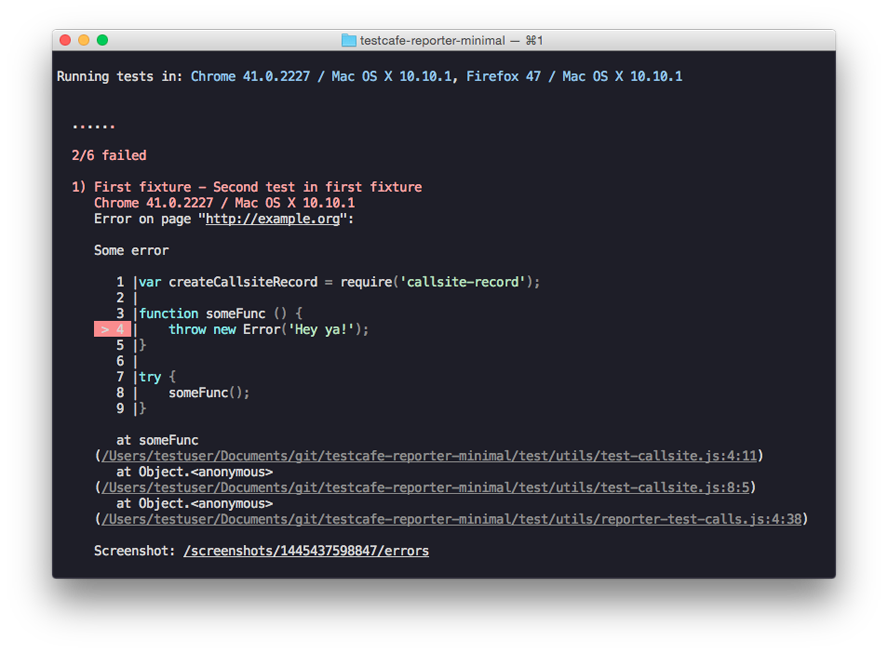
This reporter is shipped with TestCafe by default. In most cases, you won't need to install it separately.
However, if you need to install this reporter, you can use the following command.
npm install testcafe-reporter-minimal
When you run tests from the command line, specify the reporter name by using the --reporter option:
testcafe chrome 'path/to/test/file.js' --reporter minimal
When you use API, pass the reporter name to the reporter() method:
testCafe
.createRunner()
.src('path/to/test/file.js')
.browsers('chrome')
.reporter('minimal') // <-
.run();
Developer Express Inc. (https://devexpress.com)
FAQs
Minimal TestCafe reporter plugin.
The npm package testcafe-reporter-minimal receives a total of 168,374 weekly downloads. As such, testcafe-reporter-minimal popularity was classified as popular.
We found that testcafe-reporter-minimal demonstrated a not healthy version release cadence and project activity because the last version was released a year ago. It has 6 open source maintainers collaborating on the project.
Did you know?

Socket for GitHub automatically highlights issues in each pull request and monitors the health of all your open source dependencies. Discover the contents of your packages and block harmful activity before you install or update your dependencies.

Security News
pnpm 10 blocks lifecycle scripts by default to improve security, addressing supply chain attack risks but sparking debate over compatibility and workflow changes.

Product
Socket now supports uv.lock files to ensure consistent, secure dependency resolution for Python projects and enhance supply chain security.

Research
Security News
Socket researchers have discovered multiple malicious npm packages targeting Solana private keys, abusing Gmail to exfiltrate the data and drain Solana wallets.