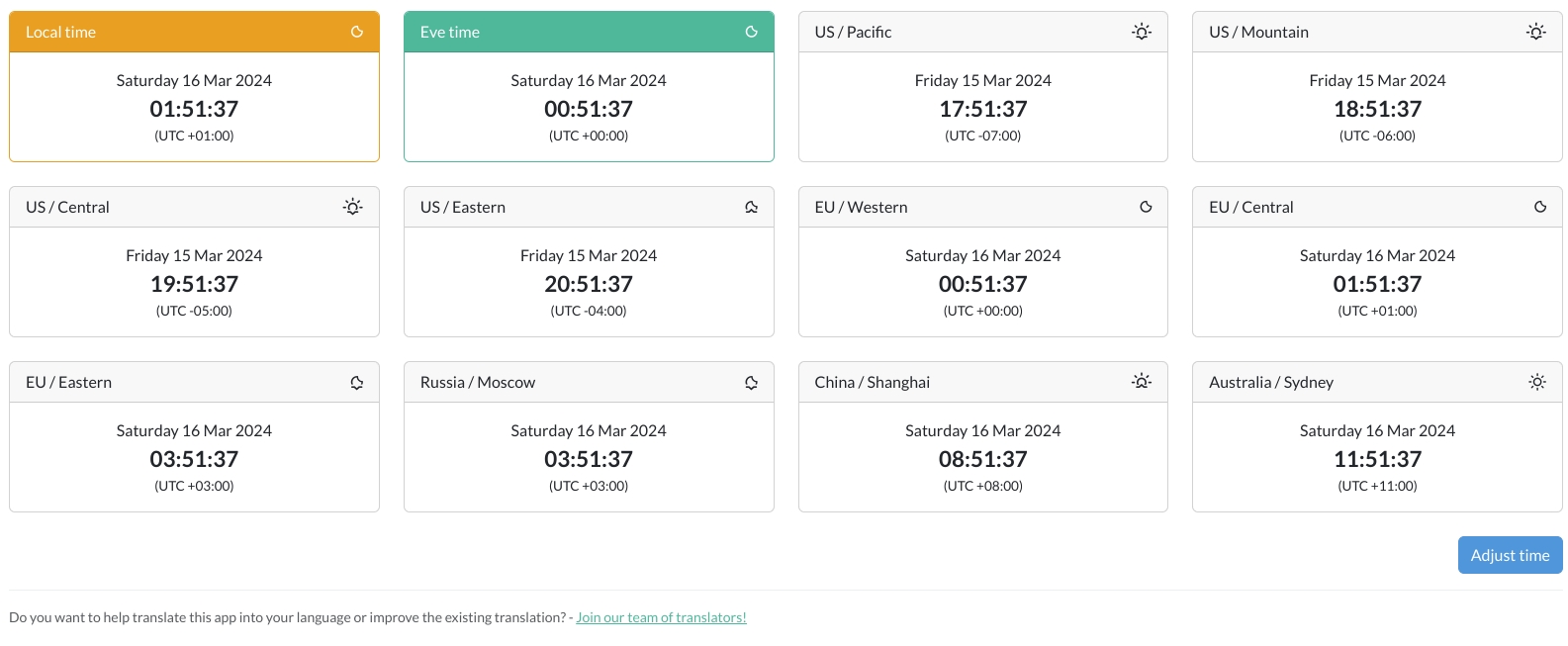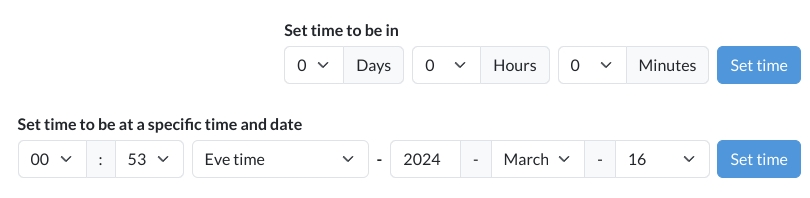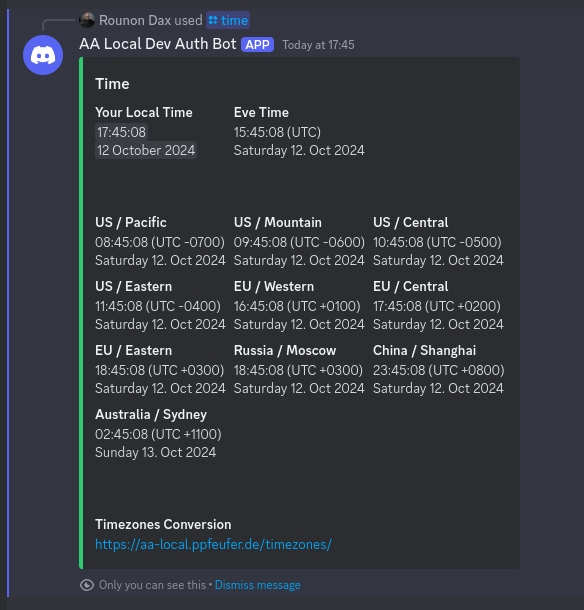AA Time Zones













App for displaying different time zones with Alliance Auth
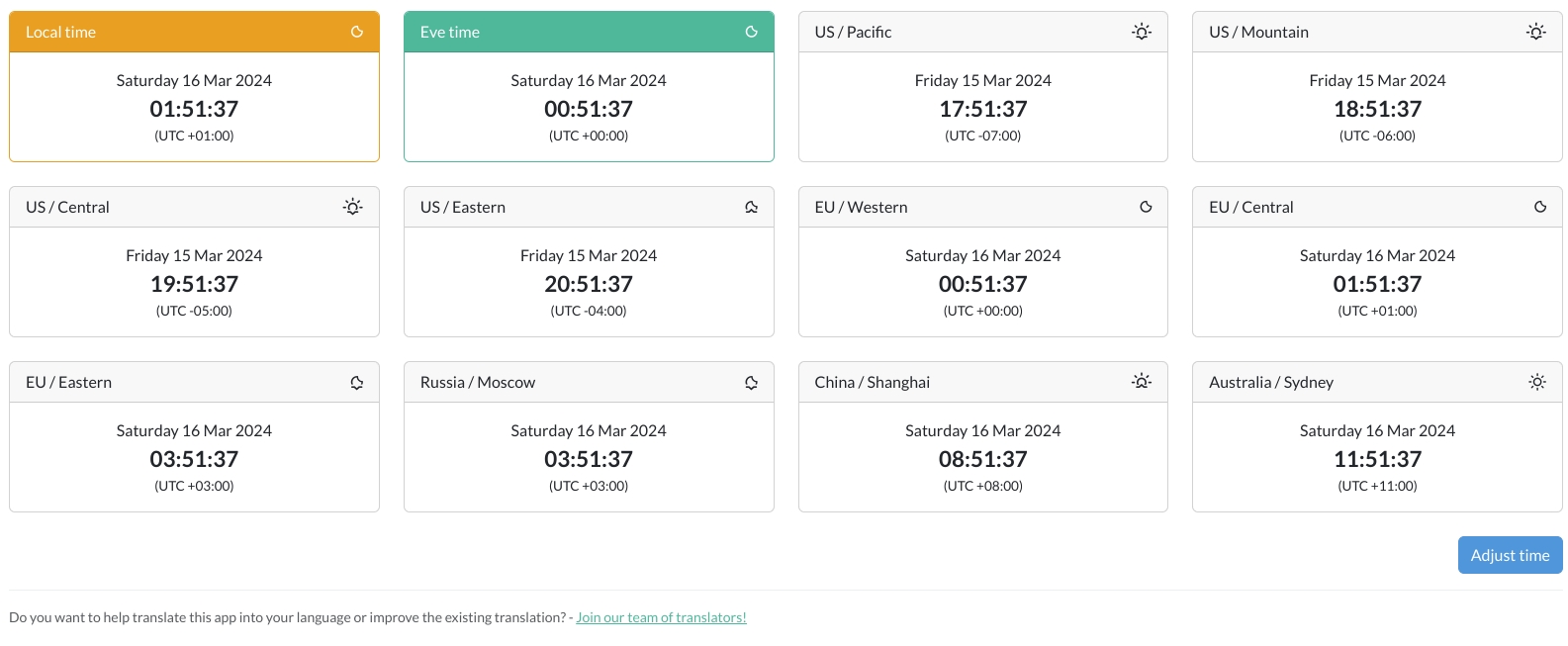
Installation
[!NOTE]
AA Time Zones >= 2.0.0 needs at least Alliance Auth v4.0.0!
Please make sure to update your Alliance Auth instance before you install this
module or update to the latest version, otherwise an update to Alliance Auth will
be pulled in unsupervised.
The last version compatible with Alliance Auth v3 is 1.16.2.
Step 1: Install the App
Make sure you're in the virtual environment (venv) of your Alliance Auth installation.
Then install the latest version:
pip install aa-timezones
Step 2: Update Your Alliance Auth Settings
Configure your AA settings (local.py) as follows:
- Add
'timezones', to INSTALLED_APPS
Step 3: Finalizing the Installation
Run migrations & copy static files
python manage.py collectstatic
python manage.py migrate
Restart your supervisor services for AA
Once done, it's time to add all the time zone information, so you can define your
own set of panels later. To do so, simply run:
python manage.py timezones_load_tz_data
(Optional) Public Views
This app supports AA's feature of public views, since time zones conversion is not
any mission-critical information. To allow users to view the time zone conversion page
without the need to log in, please add "timezones", to the list of
APPS_WITH_PUBLIC_VIEWS in your local.py:
APPS_WITH_PUBLIC_VIEWS = [
"timezones",
]
Note
If you don't have a list for APPS_WITH_PUBLIC_VIEWS yet, then add the whole
block from here. This feature has been added in Alliance Auth v3.6.0 so you
might not yet have this list in your local.py.
Updating
To update your existing installation of AA Time Zones, first enable your virtual
environment.
Then run the following commands from your AA project directory (the one that
contains manage.py).
pip install -U aa-timezones
python manage.py collectstatic
python manage.py migrate
Now restart your AA supervisor services.
Configure the Timezone Panels
Per default, there are 10 additional time zone panels that are displayed (see first
image). If you want to change those, you can create your own set of panels in your
admin backend.
NOTE: "Local Time" and "EVE Time" will always be displayed as the first two panels,
no matter what.
Adjusting Time
You can easily adjust the time that is displayed for all timezones. This is useful
for reinforcement timers or pre-planned fleets. To do so, click on the "Adjust Time"
button below the time zone panels, and you will see 2 different ways to set a new time.
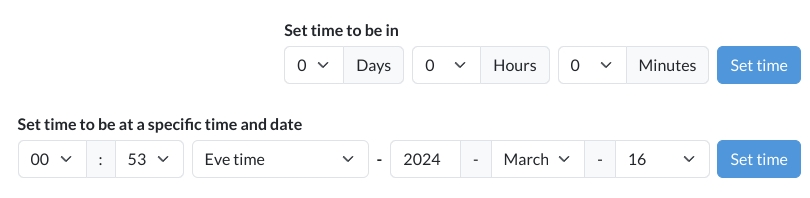
The first one is meant for timers, like reinforcement timers, anchoring timers or
the like. Its maximum is 7 days, 59 minutes and 59 seconds into the future. That
should cover pretty much all timers you can find in Eve Online.
The second one is best suited for pre-planned fleets. Here you can set a fixed date
and time based on the selected time zone. The default selected time zone is "EVE
Time" but you can change it to all the available options. Keep in mind the selected
time zone is the one the time and date will be adjusted to. So if you are going to
use it to plan fleets, it is recommended to keep this set to "EVE Time".
To set the adjusted time, simply click on "Set Time" in the row you altered. This
will then adjust all time zone panels to the time you selected and will also alter
the link in your browser, so you can share it with others directly.
Discord Bot Command
For this to work, you'll need to have allianceauth-discordbot installed, configured
and running. (See this link)
| Command | Effect |
|---|
/time | Displays the current Eve time and what time it is in the configured time zones
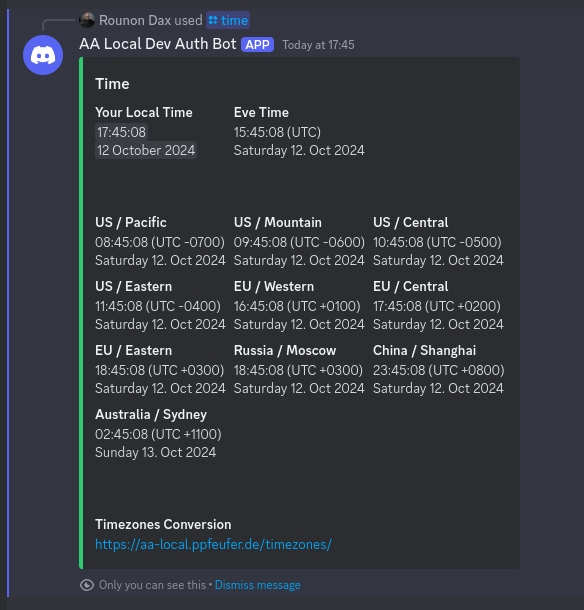 |
Changelog
See CHANGELOG.md
Translation Status

Do you want to help translate this app into your language or improve the existing
translation? - Join our team of translators!
Contributing
Do you want to contribute to this project? That's cool!
Please make sure to read the Contribution Guidelines.
(I promise, it's not much, just some basics)