
Security News
vlt Launches "reproduce": A New Tool Challenging the Limits of Package Provenance
vlt's new "reproduce" tool verifies npm packages against their source code, outperforming traditional provenance adoption in the JavaScript ecosystem.
amazon-codewhisperer-jupyterlab-ext
Advanced tools
Amazon CodeWhisperer is an AI coding companion which provides developers with real-time code suggestions in JupyterLab. Individual developers can use CodeWhisperer for free in JupyterLab and AWS SageMaker Studio.
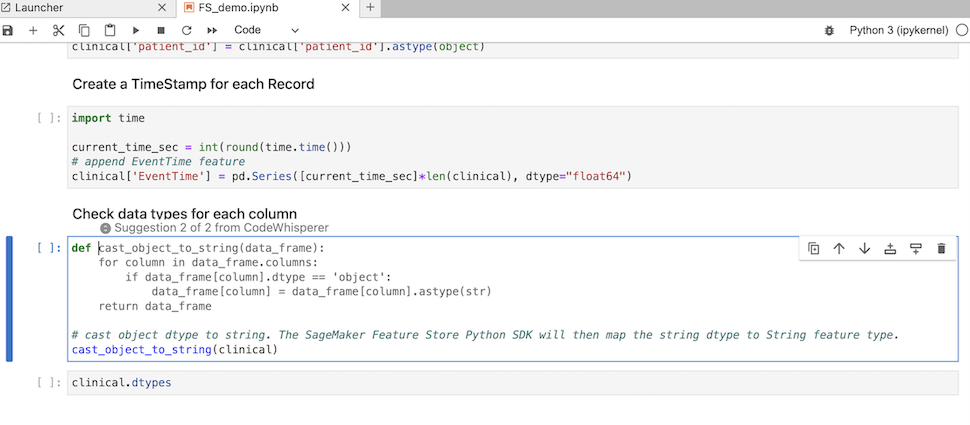
In order to use CodeWhisperer in JupyterLab, you must have a version of JupyterLab >= 4 installed. The previous major version of CodeWhisperer 1.x extension supports JupyterLab >= 3.5, <4. You will also need a free AWS Builder ID account to access CodeWhisperer. (You can set that up the first time you log in.)
In order to use CodeWhisperer in SageMaker Studio, you must have set up a SageMaker Studio notebook instance, along with an execution role with the appropriate IAM Permissions.
Install JupyterLab on your computer or if you already have JupyterLab installed, check it’s version by running the following command.
pip show jupyterlab
Note the version in the response, and follow the use the corresponding directions in one of the following sections.
You can install and enable the CodeWhisperer extension for JupyterLab 4 with the following commands.
# JupyterLab 4
pip install amazon-codewhisperer-jupyterlab-ext
You can install and enable the CodeWhisperer 1.x extension for JupyterLab 3 with the following commands.
# JupyterLab 3
pip install amazon-codewhisperer-jupyterlab-ext~=1.0
jupyter server extension enable amazon_codewhisperer_jupyterlab_ext
Once installed, choose Start CodeWhisperer from the CodeWhisperer panel at the bottom of the window. This will enable to you log in to AWS Builder ID to access CodeWhisperer. Refer to Setting up CodeWhisperer with JupyterLab for detailed setup instructions.
To setup the CodeWhisperer extension with a SageMaker Studio notebook instance, you must add IAM Permissions for
codewhisperer:GenerateRecommendations for your user profile. Then you must install and enable the extension with the following commands.
conda activate studio
pip install amazon-codewhisperer-jupyterlab-ext~=1.0
jupyter server extension enable amazon_codewhisperer_jupyterlab_ext
conda deactivate
restart-jupyter-server
After you complete installation and refresh your browser, a CodeWhisperer panel will appear at the bottom of the window. Refer to Setting up CodeWhisperer with SageMaker Studio for detailed setup instructions.
CodeWhisperer for JupyterLab provides AI powered suggestions as ghost text with the following default keybindings. These can be modified in the settings.
| Action | Key Binding |
|---|---|
| Manually trigger CodeWhisperer | Alt C (Window) / ⌥ C (Mac) |
| Accept a recommendation | Tab |
| Next recommendation | Right arrow |
| Previous recommendation | Left arrow |
| Reject a recommendation | ESC |
Python is the only supported programming language for now. Users can start or pause suggestions by toggling the menu item in the CodeWhisperer panel that will appear at the bottom of the window.
With the reference log, you can view references to code recommendations. You can also update and edit code recommendations suggested by CodeWhisperer.
To view Code References for accepted suggestions, choose Open Code Reference Log from the CodeWhisperer panel at the bottom of the window. Users can also turn off code suggestions with code references in Settings.
2.0.2
2.0.1
2.0.0
FAQs
Amazon CodeWhisperer for JupyterLab
We found that amazon-codewhisperer-jupyterlab-ext demonstrated a healthy version release cadence and project activity because the last version was released less than a year ago. It has 1 open source maintainer collaborating on the project.
Did you know?

Socket for GitHub automatically highlights issues in each pull request and monitors the health of all your open source dependencies. Discover the contents of your packages and block harmful activity before you install or update your dependencies.

Security News
vlt's new "reproduce" tool verifies npm packages against their source code, outperforming traditional provenance adoption in the JavaScript ecosystem.

Research
Security News
Socket researchers uncovered a malicious PyPI package exploiting Deezer’s API to enable coordinated music piracy through API abuse and C2 server control.

Research
The Socket Research Team discovered a malicious npm package, '@ton-wallet/create', stealing cryptocurrency wallet keys from developers and users in the TON ecosystem.