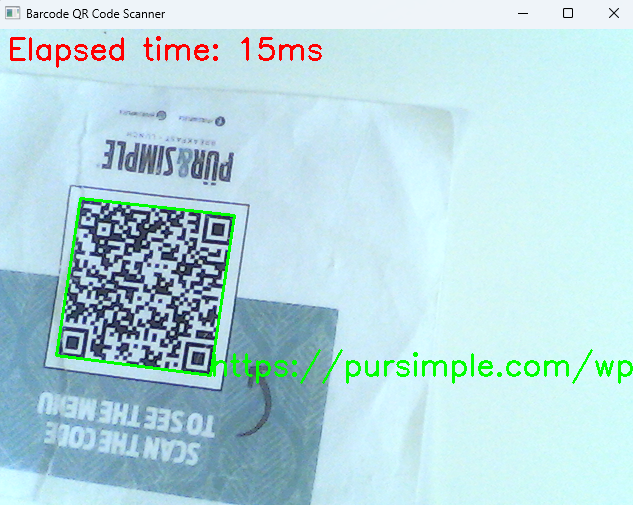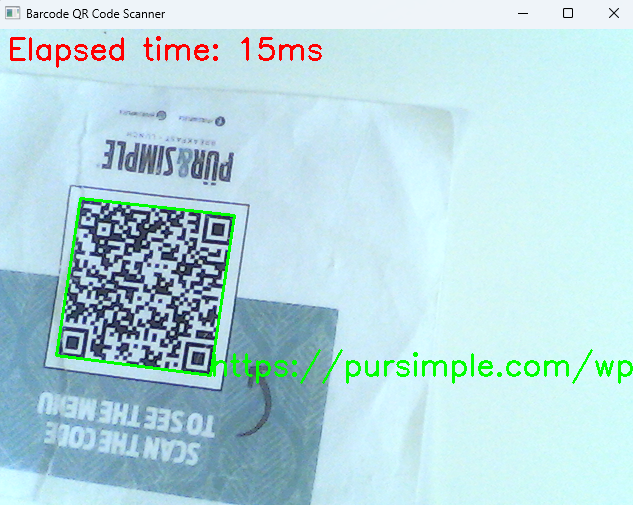Video App
import barcodeQrSDK
import numpy as np
import cv2
import json
g_results = None
def callback(results, elapsed_time):
global g_results
g_results = (results, elapsed_time)
def run():
barcodeQrSDK.initLicense("LICENSE-KEY")
scanner = barcodeQrSDK.createInstance()
params = scanner.getParameters()
json_obj = json.loads(params)
params = json.dumps(json_obj)
ret = scanner.setParameters(params)
scanner.addAsyncListener(callback)
cap = cv2.VideoCapture(0)
while True:
ret, image = cap.read()
if image is not None:
scanner.decodeMatAsync(image)
if g_results != None:
print('Elapsed time: ' + str(g_results[1]) + 'ms')
cv2.putText(image, 'Elapsed time: ' + str(g_results[1]) + 'ms', (10, 30), cv2.FONT_HERSHEY_SIMPLEX, 1, (0, 0, 255), 2)
for result in g_results[0]:
x1 = result.x1
y1 = result.y1
x2 = result.x2
y2 = result.y2
x3 = result.x3
y3 = result.y3
x4 = result.x4
y4 = result.y4
cv2.drawContours(image, [np.int0([(x1, y1), (x2, y2), (x3, y3), (x4, y4)])], 0, (0, 255, 0), 2)
cv2.putText(image, result.text, (x1, y1), cv2.FONT_HERSHEY_SIMPLEX, 1, (0, 255, 0), 2)
cv2.imshow('Barcode QR Code Scanner', image)
ch = cv2.waitKey(1)
if ch == 27:
break
scanner.clearAsyncListener()
if __name__ == '__main__':
run()