
Security News
vlt Launches "reproduce": A New Tool Challenging the Limits of Package Provenance
vlt's new "reproduce" tool verifies npm packages against their source code, outperforming traditional provenance adoption in the JavaScript ecosystem.
"Inspect BigQuery metadata faster"
python >= 3.10
fzf - https://github.com/junegunn/fzf (required)
brew install fzf
search through list of values (i.e. project, dataset, tables) is done using fzf
Install as python package using pypi, this will create executable in /usr/local/bin/bq-meta
pip install bq-meta
Initialize bq-meta
bq-meta --init
Follow on screen prompts
gcloud cli)To open interactive CLI, simply run
bq-meta

To view table metadata, press o key and select through project, dataset, table.

Table metadata can be refreshed, press r to fetch fresh metadata
It's also possible to run bq-meta directly with FULL_TABLE_ID
bq-meta bigquery-public-data:github_repos.commits
Once table metadata is opened, press s key to view it's schema

You can open table in console.cloud.google.com by pressing c key
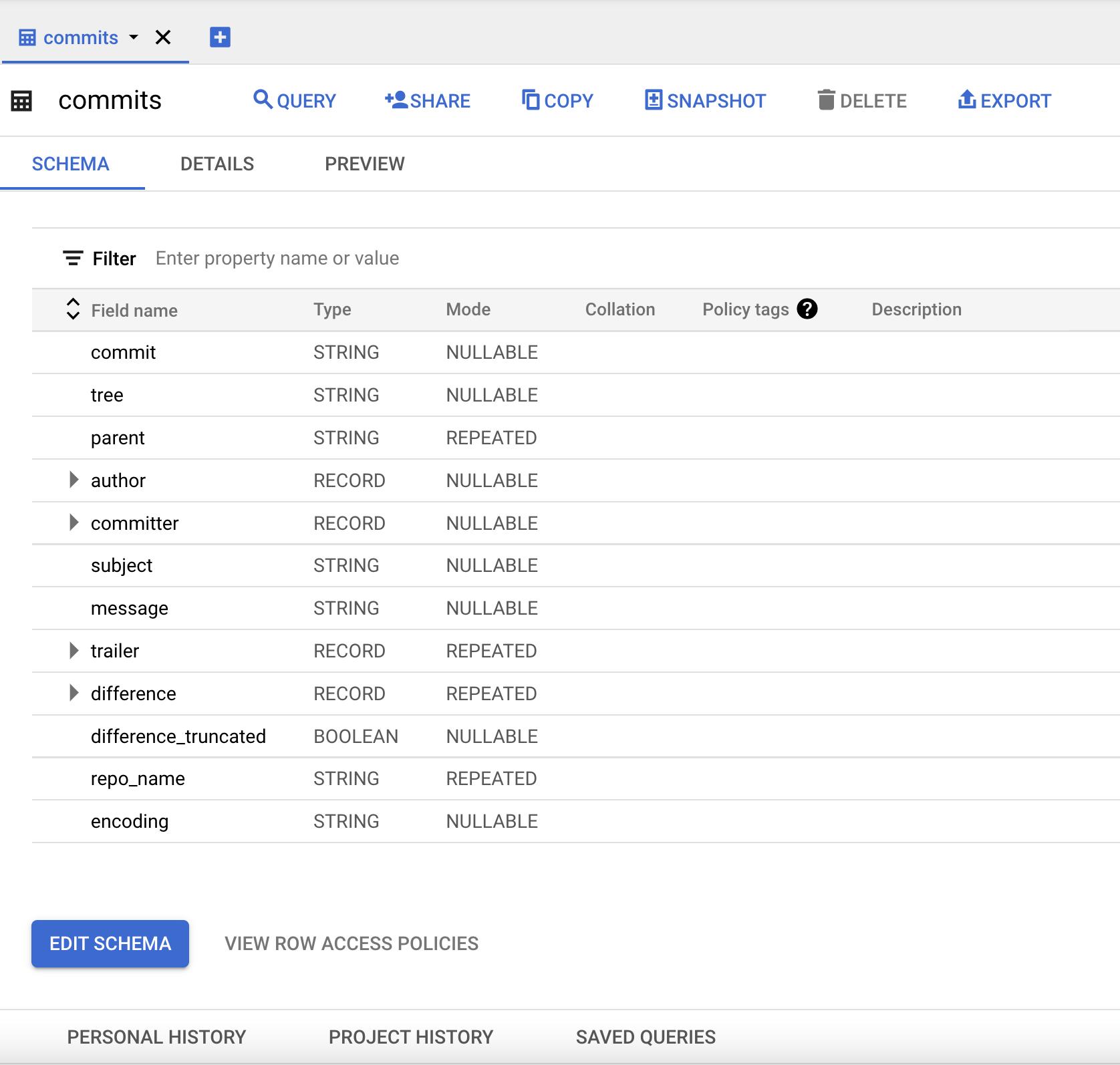
Every viewed table is saved to the history. To search through history, press h key

Usage: python -m bq_meta [OPTIONS] [FULL_TABLE_ID]
BiqQuery metadata
Options:
--raw View raw response from the BigQuery for specific 'FULL_TABLE_ID'
--init Initialize 'bq-meta' configuration
--info Print info of currently used account
--fetch-projects Fetch available google projects
--version Show the version and exit.
--help Show this message and exit.
FAQs
BigQuery metadata
We found that bq-meta demonstrated a healthy version release cadence and project activity because the last version was released less than a year ago. It has 1 open source maintainer collaborating on the project.
Did you know?

Socket for GitHub automatically highlights issues in each pull request and monitors the health of all your open source dependencies. Discover the contents of your packages and block harmful activity before you install or update your dependencies.

Security News
vlt's new "reproduce" tool verifies npm packages against their source code, outperforming traditional provenance adoption in the JavaScript ecosystem.

Research
Security News
Socket researchers uncovered a malicious PyPI package exploiting Deezer’s API to enable coordinated music piracy through API abuse and C2 server control.

Research
The Socket Research Team discovered a malicious npm package, '@ton-wallet/create', stealing cryptocurrency wallet keys from developers and users in the TON ecosystem.