
Security News
vlt Launches "reproduce": A New Tool Challenging the Limits of Package Provenance
vlt's new "reproduce" tool verifies npm packages against their source code, outperforming traditional provenance adoption in the JavaScript ecosystem.
jupyterlab-execute-time
Advanced tools
Display cell timings in Jupyter Lab
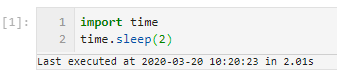
This is inspired by the notebook version here.
To install this package with pip run
pip install jupyterlab_execute_time
To install this package with conda run
conda install -c conda-forge jupyterlab_execute_time
Note: By default, if this extension is enabled, it will automatically change your settings to record timing in the notebook metadata when it is loaded. If this fails, you can do this manually via Settings->Advanced Settings Editor->Notebook: {"recordTiming": true}. This is a notebook metadata setting and not a plugin setting. The plugin just displays this data.
Note: You will need NodeJS to build the extension package.
The jlpm command is JupyterLab's pinned version of
yarn that is installed with JupyterLab. You may use
yarn or npm in lieu of jlpm below.
# Clone the repo to your local environment
# Change directory to the jupyterlab_execute_time directory
# Install package in development mode
pip install -e .
# Link your development version of the extension with JupyterLab
jupyter labextension develop . --overwrite
# Rebuild extension Typescript source after making changes
jlpm run build
You can watch the source directory and run JupyterLab at the same time in different terminals to watch for changes in the extension's source and automatically rebuild the extension.
# Watch the source directory in one terminal, automatically rebuilding when needed
jlpm run watch
# Run JupyterLab in another terminal
jupyter lab
With the watch command running, every saved change will immediately be built locally and available in your running JupyterLab. Refresh JupyterLab to load the change in your browser (you may need to wait several seconds for the extension to be rebuilt).
By default, the jlpm run build command generates the source maps for this extension to make it easier to debug using the browser dev tools. To also generate source maps for the JupyterLab core extensions, you can run the following command:
jupyter lab build --minimize=False
Before starting, you'll need to have run: pip install twine jupyter_packaging
package.json and update the release date in CHANGELOG.mdgit commit -am <msg>
git tag vX.Z.Y
git push && git push --tags
rm -rf dist build jupyterlab_execute_time/labextension
jlpm run build
python setup.py sdist bdist_wheel
twine upload --repository-url https://test.pypi.org/legacy/ dist/*
# In a new venv
pip install --index-url https://test.pypi.org/simple/ jupyterlab_execute_time
twine upload dist/*
pip uninstall jupyterlab_execute_time
This plugin was contributed back to the community by the D. E. Shaw group.
This project is released under a BSD-3-Clause license.
We love contributions! Before you can contribute, please sign and submit this Contributor License Agreement (CLA). This CLA is in place to protect all users of this project.
"Jupyter" is a trademark of the NumFOCUS foundation, of which Project Jupyter is a part.
FAQs
Display cell timings in Jupyter Lab
We found that jupyterlab-execute-time demonstrated a healthy version release cadence and project activity because the last version was released less than a year ago. It has 3 open source maintainers collaborating on the project.
Did you know?

Socket for GitHub automatically highlights issues in each pull request and monitors the health of all your open source dependencies. Discover the contents of your packages and block harmful activity before you install or update your dependencies.

Security News
vlt's new "reproduce" tool verifies npm packages against their source code, outperforming traditional provenance adoption in the JavaScript ecosystem.

Research
Security News
Socket researchers uncovered a malicious PyPI package exploiting Deezer’s API to enable coordinated music piracy through API abuse and C2 server control.

Research
The Socket Research Team discovered a malicious npm package, '@ton-wallet/create', stealing cryptocurrency wallet keys from developers and users in the TON ecosystem.