
Security News
vlt Launches "reproduce": A New Tool Challenging the Limits of Package Provenance
vlt's new "reproduce" tool verifies npm packages against their source code, outperforming traditional provenance adoption in the JavaScript ecosystem.
trzsz is a simple file transfer tools, similar to lrzsz ( rz / sz ) and compatible with tmux, which works with iTerm2 and has a nice progress bar.
trzsz ( trz / tsz ) is a simple file transfer tools, similar to lrzsz ( rz / sz ), and compatible with tmux.
trzsz-iterm2 is a client tool for trzsz used with iTerm2.
With Python3
sudo python3 -m pip install --upgrade trzsz-iterm2
With Homebrew
brew update
brew install trzsz
Find out the absolute path where trzsz-iterm2 is installed.
which trzsz-iterm2
Change the /usr/local/bin/trzsz-iterm2 below to the real absolute path of trzsz-iterm2.
Open iTerm2 -> Preferences... / Settings... -> Profiles -> (select a profile on the left) -> Advanced -> Triggers -> Edit -> [+]
| Name | Value | Note |
|---|---|---|
| Regular Expression | :(:TRZSZ:TRANSFER:[SRD]:\d+\.\d+\.\d+:\d+) | No space at the end |
| Action | Run Silent Coprocess... | |
| Parameters | /usr/local/bin/trzsz-iterm2 \1 | No space at the end |
| Enabled | ✅ | Checked |
Don't check the Use interpolated strings for parameters at the bottom.
The /usr/local/bin/trzsz-iterm2 should be changed to the real absolute path of trzsz-iterm2.
Note that the Triggers should be configured for each Profile in use.
Triggers allows multiple lines, but only shows one line. Make sure don't copy a newline into it.
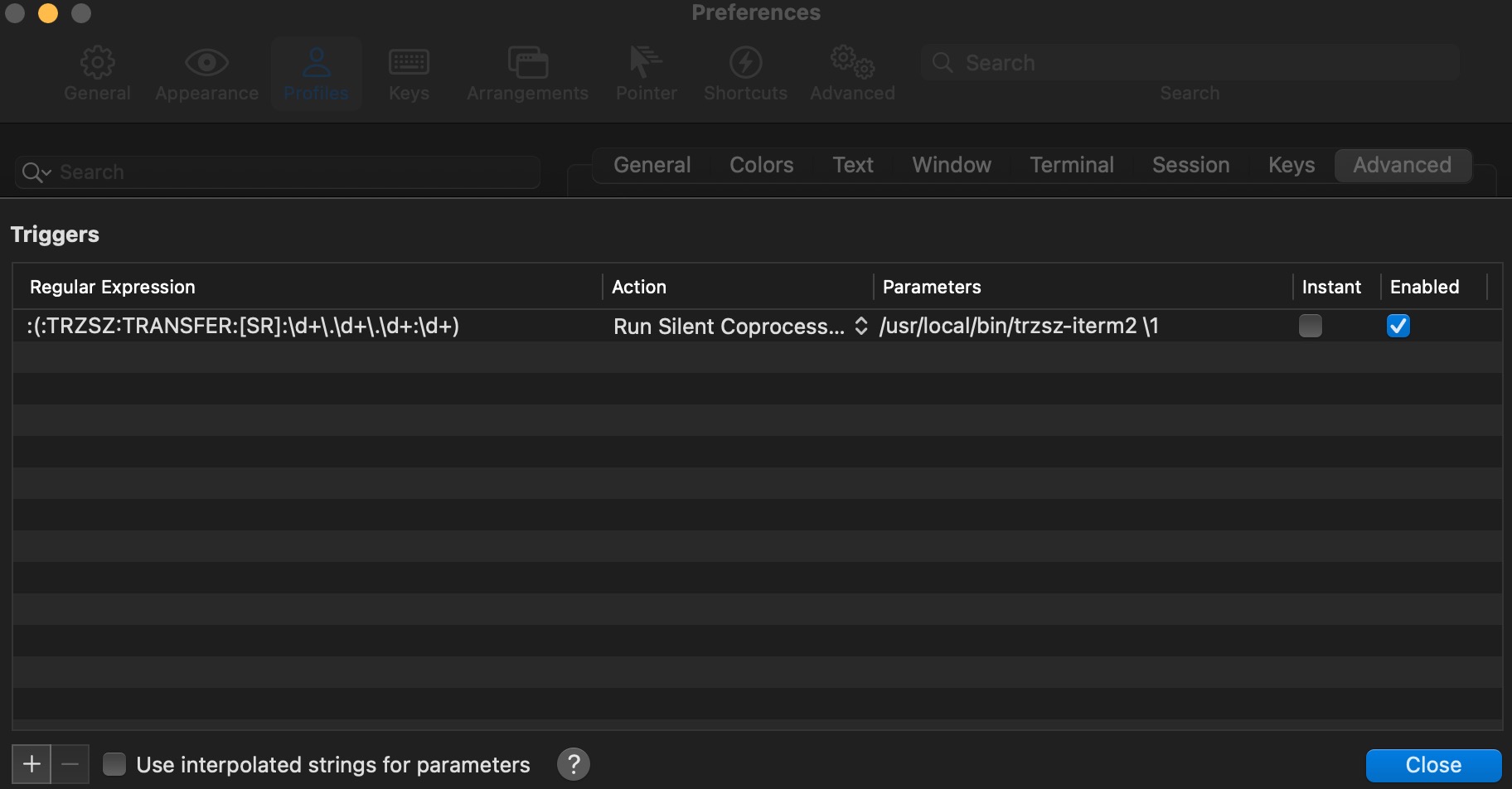
Open iTerm2 -> Preferences... / Settings... -> General -> Magic, check Enable Python API.
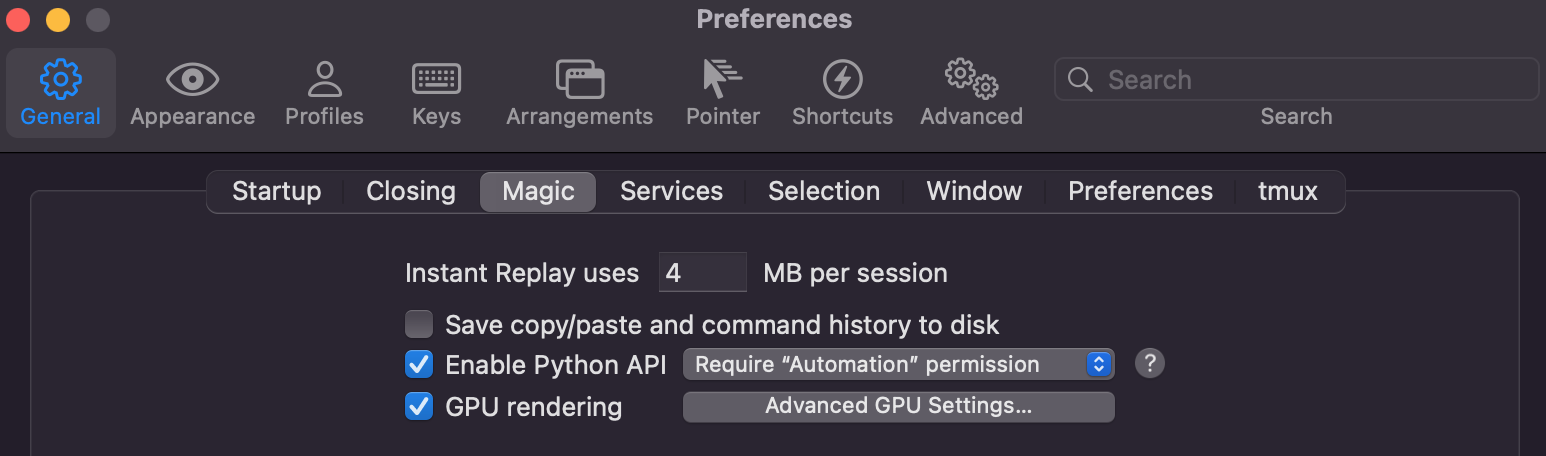
Set ITERM2_COOKIE environment variable for faster startup.
Open iTerm2 -> Preferences... / Settings... -> Advanced, filter by COOKIE, select Yes.
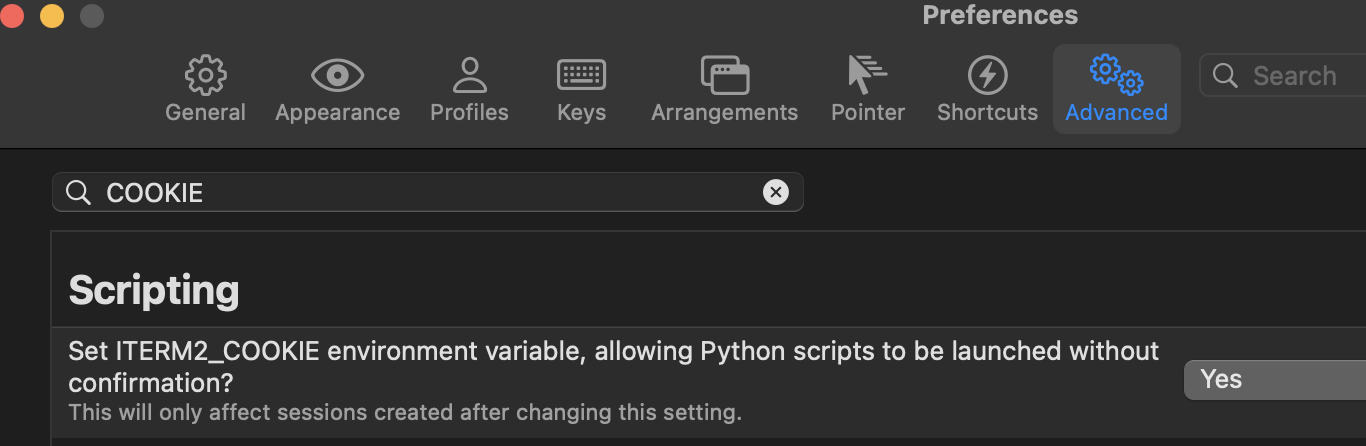
Screenshot of text progress bar
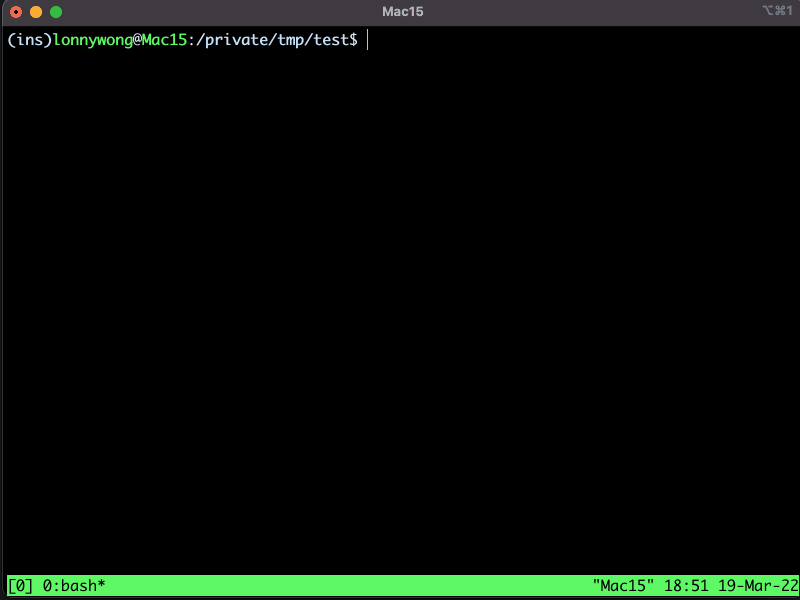
Upgrade iTerm2 to Build 3.5.20220503-nightly or higher.
Add -p text to the parameters of iTerm2 Trigger.
/usr/local/bin/trzsz-iterm2 -p text \1
Don't forget to change /usr/local/bin/trzsz-iterm2 to the real absolute path of trzsz-iterm2.
Screenshot of zenity progress bar
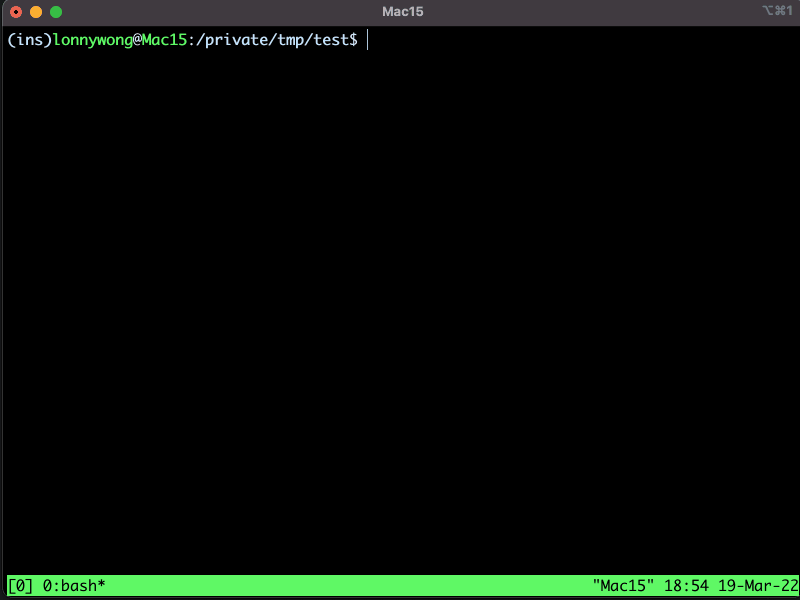
Install zenity
brew install ncruces/tap/zenity
If Mac M1 install fails, try to install it with go:
brew install go
go install 'github.com/ncruces/zenity/cmd/zenity@latest'
sudo cp ~/go/bin/zenity /usr/local/bin/zenity
ls -l /usr/local/bin/zenity should shows the zenity executable file or link. If not, create a soft link:
sudo ln -sv $(which zenity) /usr/local/bin/zenity
If the progress dialog doesn't pop up in front, try upgrade zenity, and don't check iTerm2 -> Secure Keyboard Entry.
If you want to automatically download files to the specified directory instead of asking each time.
e.g.: Automatically download files to /Users/xxxxx/Downloads
Using text progress bar, change /usr/local/bin/trzsz-iterm2 -p text \1 to:
/usr/local/bin/trzsz-iterm2 -p text -d '/Users/xxxxx/Downloads' \1
Using zenity progress bar, change /usr/local/bin/trzsz-iterm2 \1 to:
/usr/local/bin/trzsz-iterm2 -p zenity -d '/Users/xxxxx/Downloads' \1
Don't forget to change /usr/local/bin/trzsz-iterm2 to the real absolute path of trzsz-iterm2.
Upgrade iTerm2 to Build 3.5.20220806-nightly or higher.
Open iTerm2 -> Preferences... / Settings... -> Advanced, filter by files are dropped into, configure as:
/usr/local/bin/trzsz-iterm2 -p text dragfiles \(filenames)
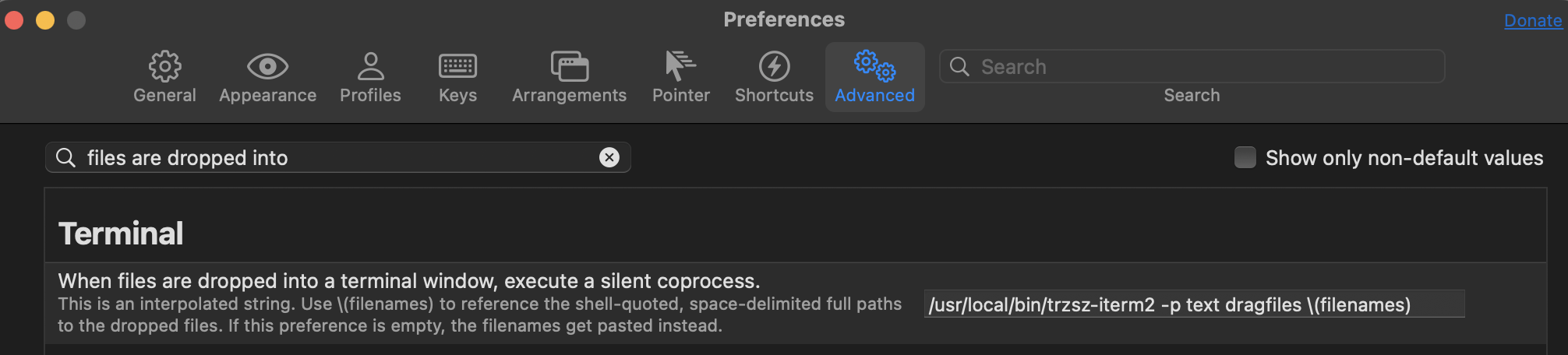
Don't forget to change /usr/local/bin/trzsz-iterm2 to the real absolute path of trzsz-iterm2.
FAQs
trzsz is a simple file transfer tools, similar to lrzsz ( rz / sz ) and compatible with tmux, which works with iTerm2 and has a nice progress bar.
We found that trzsz-iterm2 demonstrated a healthy version release cadence and project activity because the last version was released less than a year ago. It has 1 open source maintainer collaborating on the project.
Did you know?

Socket for GitHub automatically highlights issues in each pull request and monitors the health of all your open source dependencies. Discover the contents of your packages and block harmful activity before you install or update your dependencies.

Security News
vlt's new "reproduce" tool verifies npm packages against their source code, outperforming traditional provenance adoption in the JavaScript ecosystem.

Research
Security News
Socket researchers uncovered a malicious PyPI package exploiting Deezer’s API to enable coordinated music piracy through API abuse and C2 server control.

Research
The Socket Research Team discovered a malicious npm package, '@ton-wallet/create', stealing cryptocurrency wallet keys from developers and users in the TON ecosystem.