
Security News
vlt Launches "reproduce": A New Tool Challenging the Limits of Package Provenance
vlt's new "reproduce" tool verifies npm packages against their source code, outperforming traditional provenance adoption in the JavaScript ecosystem.
windows-wifi-manager
Advanced tools
Know the saved WiFi details and add WiFi profile using a simple graphical interface in windows.
Get saved Wi-Fi details (including key) and add a Wi-Fi without connecting to it. So when Wi-Fi is under range your OS (or system) will automatically set up the connection.
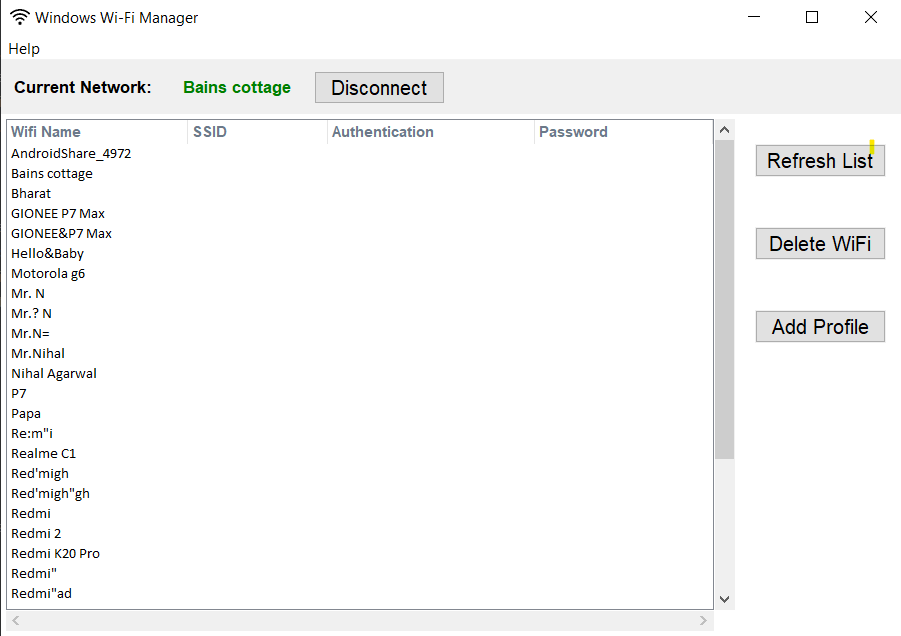
The Application is made only for Window users, .exe file or setup file will be uploaded as soon as possible.
You can install this project using PyPI:
> pip install windows-wifi-manager
Then to run it, execute the following in the terminal:
> windows-wifi-manager
> git clone https://github.com/NihalAgarwal/Windows-Wi-Fi-Manager.git
> cd Windows-Wi-Fi-Manager
> python setup.py install
Then to run it, execute the following in the terminal:
> windows-wifi-manager
This Desktop Application finds out all the saved Wi-Fi from your window system and displays the Wi-Fi details of specific Wi-Fi profile (SSID name, Authentication, Password). I know it is simple to get the password by just using CMD and typing commands like netsh wlan show profile name = "<profile name>" key=clear" but that's not everyone is familiar with and you have to manually type the SSID name of that Wi-Fi profile and for some profile like Mr.N= you will get the result as “Mr.N=key=clear" is not found on the system. The issue with this profile is '=' at the end of the SSID name, did you ever think if some SSID's contain emoji's how will you type it in CMD ( ' ', " ", :, etc. If these types of symbols are present in SSID name, then also it is very difficult) but we know that nothing is impossible, you can suppress this problem by using escape characters like \ or ^ to escape characters like "" and '' and many more, but this Application will list out all the saved Wi-Fi in sorted order and you just had to scroll down and choose the name of the Wi-Fi of whom you want to get the details and you will get all information of that profile including Security Key (Password).
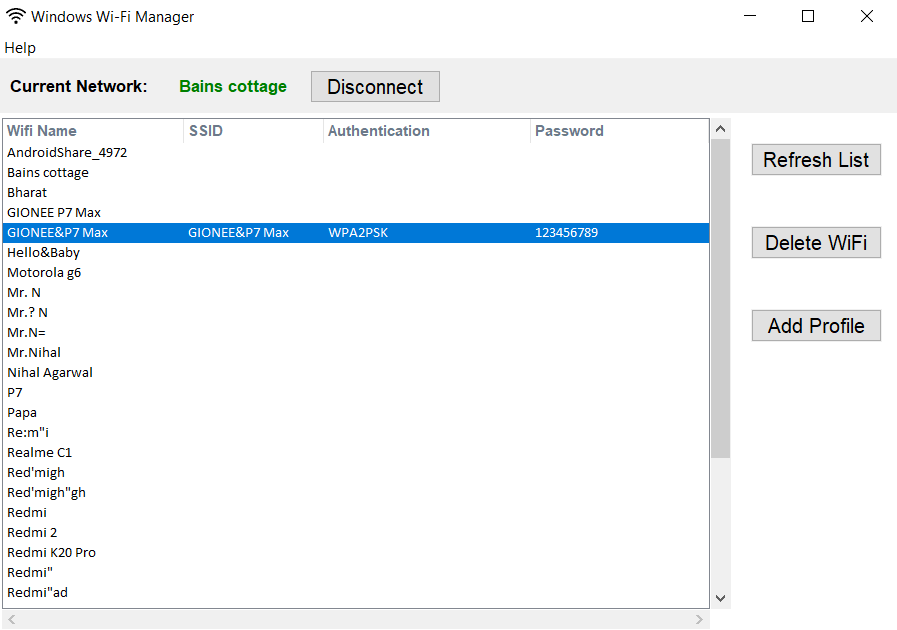
The other benefit of this application is that you can manually save the SSID name, Authentication, and Password of any Wi-Fi profile and when your system comes under that Wi-Fi range, it will automatically get connected to that Wi-Fi network. For example, If you know someone’s Wi-Fi details and that Wi-Fi is not in the range and your system is never connected to it before, then you can use this application and select the 'Add Profile' option and then enter the details of that Wi-Fi profile, confirm it and details of that Wi-Fi profile will saved to your system and one day when your system detects the frequency of that Wi-Fi (or getting signals from that Wi-Fi Network) it will automatically get connected, rather than asking for a password for the first time connection establishment (like we do for the first time when connecting to any Wi-Fi Network).
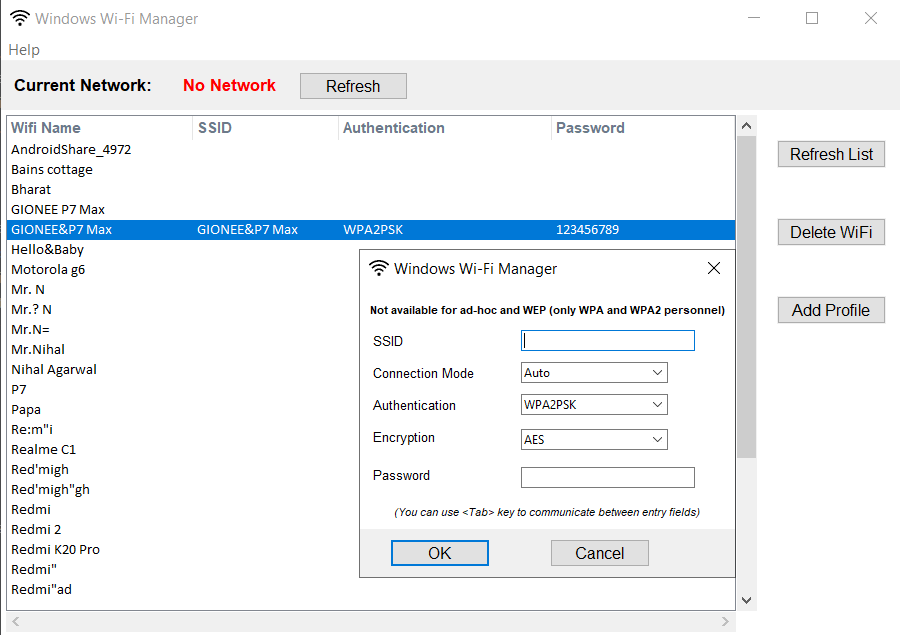
If your system is flooded with too much of Wi-Fi profiles, going to CMD and selecting the SSID name by typing 'netsh wlan show profiles' and then selecting the profile and then use delete command with manually typing the SSID name and some time it doesn’t get successful like I mention above that some SSID’s contain ambiguous name (like containing symbols, emojis within their name) and it is very difficult for CMD to parse the command and find out the SSID name but in Windows Password Manager you can delete it in one click by selecting the Wi-Fi profile in the list and press delete button.
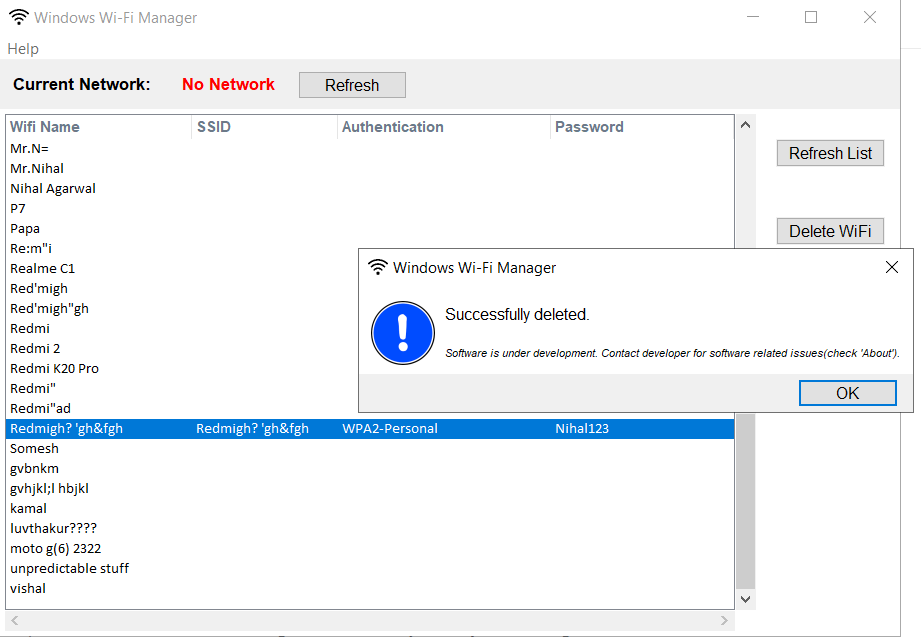
If you are still having any confusion, give a try to Application and you will definitely know what I mean to say above.
It is the latest version, still collecting bugs and errors and to be fixed in future version (I will list out the bugs after new version is ready to deploy.)
The Application is under developement, mail me if you are facing any issue and want to give any suggestion, feel free to mail me..
Mail id = nihal.agarwal.1426@gmail.com
The Application is under developement, if anyone wants to contribute in development feel free to send fork request to me.
FAQs
Know the saved WiFi details and add WiFi profile using a simple graphical interface in windows.
We found that windows-wifi-manager demonstrated a healthy version release cadence and project activity because the last version was released less than a year ago. It has 1 open source maintainer collaborating on the project.
Did you know?

Socket for GitHub automatically highlights issues in each pull request and monitors the health of all your open source dependencies. Discover the contents of your packages and block harmful activity before you install or update your dependencies.

Security News
vlt's new "reproduce" tool verifies npm packages against their source code, outperforming traditional provenance adoption in the JavaScript ecosystem.

Research
Security News
Socket researchers uncovered a malicious PyPI package exploiting Deezer’s API to enable coordinated music piracy through API abuse and C2 server control.

Research
The Socket Research Team discovered a malicious npm package, '@ton-wallet/create', stealing cryptocurrency wallet keys from developers and users in the TON ecosystem.