
Security News
vlt Launches "reproduce": A New Tool Challenging the Limits of Package Provenance
vlt's new "reproduce" tool verifies npm packages against their source code, outperforming traditional provenance adoption in the JavaScript ecosystem.
@filerobot/attach-dnd
Advanced tools
Attaches drag & drop zone to the specified HTML target, so any file dropped in that target would be uploaded.
@filerobot/attach-dnd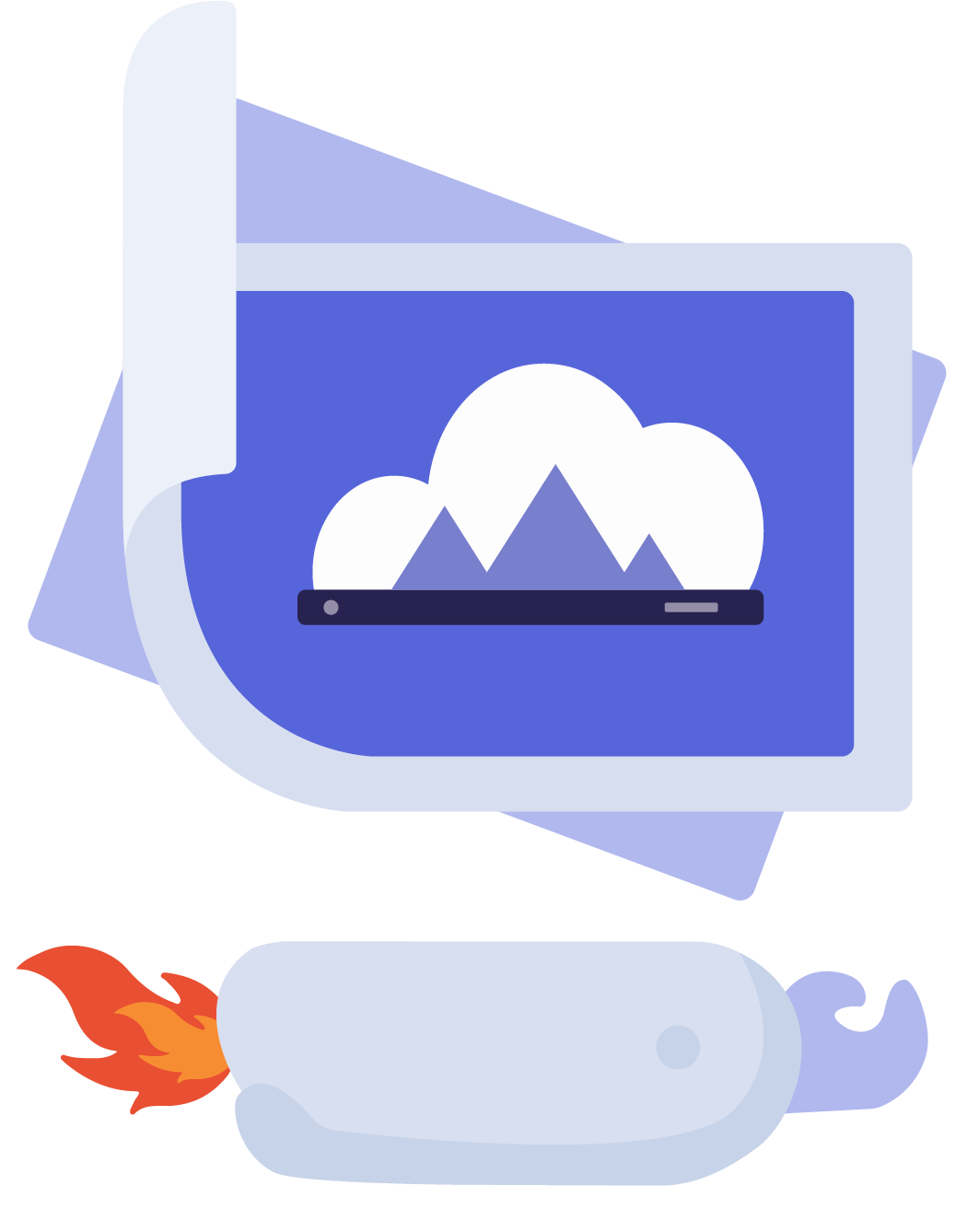
Attaches drag & drop (dnd) zone of the Filerobot widget to some HTML element of your page Filerobot Media Asset Widget.
Note: This plugin requires @filerobot/explorer plugin to be existed & used in the widget, as the
attach-dndplugin role is only attaching the drag & drop zone to some element of your page and the rest is handled through the explorer & widget.
npm install --save @filerobot/attach-dnd
yarn add @filerobot/attach-dnd
then
import AttachDragAndDrop from '@filerobot/attach-dnd'
...
...
...
filerobot.use(AttachDragAndDrop, propertiesObject)
If installed via a CDN link, the plugin is inside the Filerobot global object as Filerobot.AttachDnD
const AttachDragAndDrop = window.Filerobot.AttachDnD
...
...
...
filerobot.use(AttachDragAndDrop, propertiesObject)
Required attributes are marked with (Required).
targetType: string or HTML Element Required.
Default: document.body
The selector (ID, Class) of an HTML element or an existed HTML element that would be attached with the drag & drop zone, also the drop hint would be shown to this target selector's element, by default it's the body of the document page.
fixedDropHintType: boolean.
Default: false
If set to true, the drop hint shown while dragging the file/folder on the target element would be in a fixed position.
Note: it might be useful to use this property if your page scroll and the drop zone doesn't keep in the same scroll position.
noDropHintType: boolean.
Default: false
If you don't want to show the drop hint shown while dragging the file/folder over the target element then provide true value here, otherwise it would be shown normally.
FAQs
Attaches drag & drop zone to the specified HTML target, so any file dropped in that target would be uploaded.
The npm package @filerobot/attach-dnd receives a total of 1,111 weekly downloads. As such, @filerobot/attach-dnd popularity was classified as popular.
We found that @filerobot/attach-dnd demonstrated a healthy version release cadence and project activity because the last version was released less than a year ago. It has 0 open source maintainers collaborating on the project.
Did you know?

Socket for GitHub automatically highlights issues in each pull request and monitors the health of all your open source dependencies. Discover the contents of your packages and block harmful activity before you install or update your dependencies.

Security News
vlt's new "reproduce" tool verifies npm packages against their source code, outperforming traditional provenance adoption in the JavaScript ecosystem.

Research
Security News
Socket researchers uncovered a malicious PyPI package exploiting Deezer’s API to enable coordinated music piracy through API abuse and C2 server control.

Research
The Socket Research Team discovered a malicious npm package, '@ton-wallet/create', stealing cryptocurrency wallet keys from developers and users in the TON ecosystem.