
Security News
vlt Launches "reproduce": A New Tool Challenging the Limits of Package Provenance
vlt's new "reproduce" tool verifies npm packages against their source code, outperforming traditional provenance adoption in the JavaScript ecosystem.
ackee-report
Advanced tools
CLI tool to generate performance reports of websites using the self-hosted analytics tool Ackee.

CLI tool to generate performance reports of websites using the self-hosted analytics tool Ackee.

ackee-report lets you create monthly website performance reports using your Ackee analytics data and deliver them to multiple recipients via email. It uses Ackee's Graphql API and can be configured to send multiple reports for different websites and recipients.
Install ackee-report globally via npm:
npm install ackee-report -g
After that ackee-report is ready to be used 🎉
On the first run ackee-report will ask you to input a few values:
The configuration will be stored in your home directory under ~/.config/configstore/ackee-report.json and can be changed at any point.
ackee-report needs access to your Ackee instance via the API in order to get all the data it needs to generate the report. You can choose any of the two authentication methods below:
Username and password:
Enter your username and password you use to login to the Ackee UI on the first run of ackee-report or change it in the config file later.
ackee-report will then use them to create a temporary access token each time it runs and use it to query the Ackee API.
Permanent access token (recommended):
The recommended way of authenticating ackee-report is with a permanent access token (only available with Ackee v2.2.0 or later).
You will have to create one via the Ackee UI under Settings/Permanent Tokens, then click on New permanent token and give it a name (doesn't matter what).
Copy the permanent token id and enter it on the first run of ackee-report or add it to the config file under ackee.token later.
The same token will then be used each time ackee-report runs to query the Ackee API.
If you want to send your report via email, you have to specify your email providers SMTP server and credentials, aswell as the from option:
smtp.example.com465username@example.compasswordusername@example.com or Ackee <username@example.com>Common providers:
If you use gmail to send emails, use these values:
smtp.gmail.com465If you use SendGrid to send emails, use these values:
smtp.sendgrid.net465apikey (everyone's username is apiKey)If you use SendGrid to send emails, use these values:
smtp.mailgun.org465postmaster@yourdomain.nameUsage: ackee-report email [options]
Generate report and send it via email
Options:
-d, --domain <titles...> specify domains by title
-i, --id <ids...> specify domains by id
-t, --to <recipient...> to whom the report should be sent
-s, --style <name> email style to use (default: "ackee")
-h, --help display help for command
If you want to send the report periodically, you have to setup a cron job which runs the command at a set interval (example below).
ackee-report email -d example.com -t hello@example.com
This will generate a report for the domain example.com and send it via email to hello@example.com.
ackee-report email -d example.com example2.com -t hello@example.com hey@example2.com
To send a report periodically, for example every month at the 28th at 23:55 setup a cron job like this:
55 23 28 * * ackee-report email -d example.com -t hello@example.com >> /tmp/ackee-report.log 2>&1
Note: We use the 28th as running on the last day of the month is very complicated with cron and Ackee resets its data on the first day of each month.
Note: You may have to specify the actual path to ackee-report. In that case, replace ackee-report in the command above with the output of which ackee-report.
If you are not familiar with cron, here's a tutorial on how to get started.
To send multiple reports to different people, add them all as seperate cron jobs.
You can also save the report in a JSON file instead of sending it via email:
ackee-report json -d example.com -o output.json
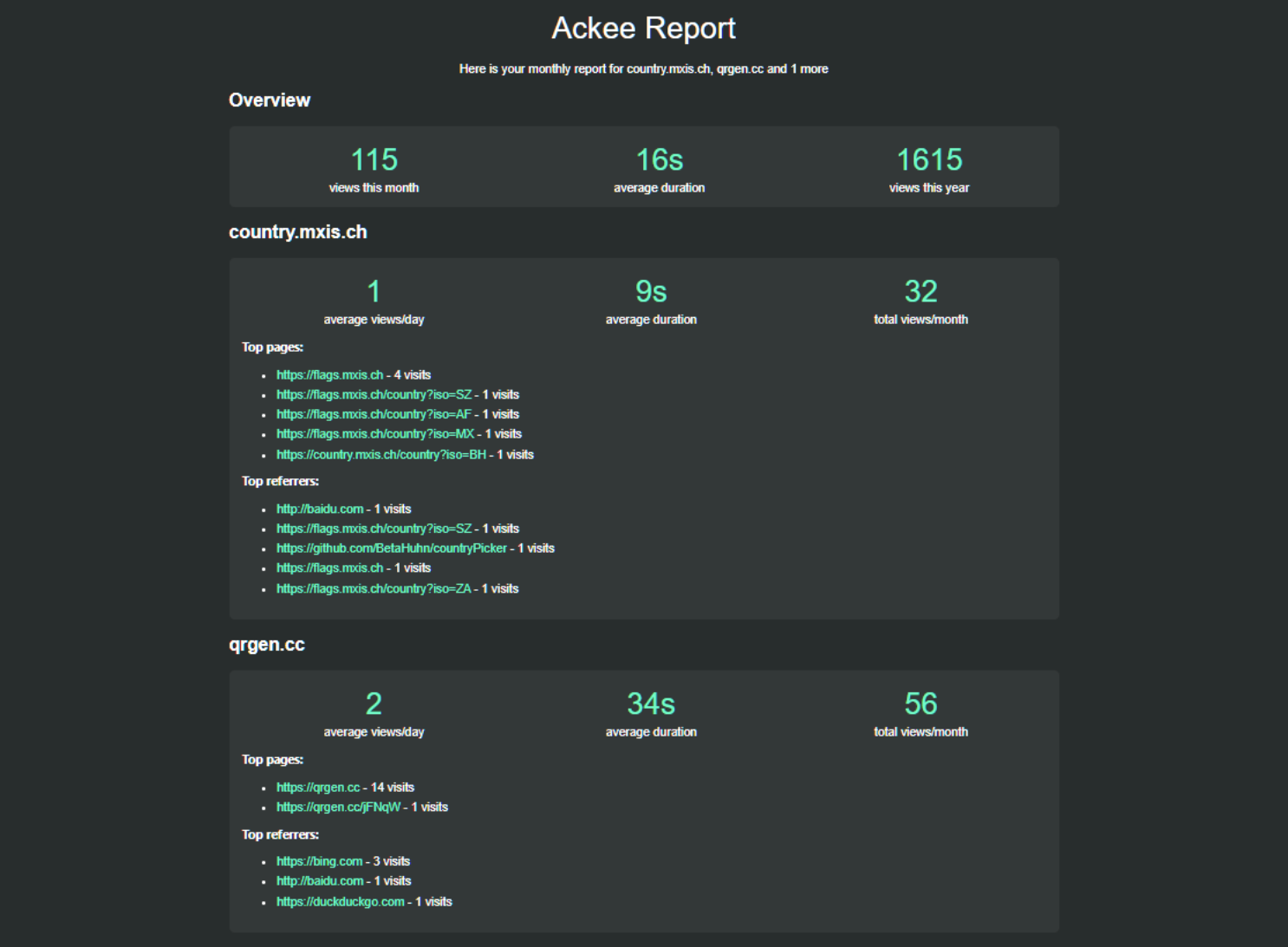
Here is what's currently planned for ackee-report:
Issues and PRs are very welcome!
Run yarn lint or npm run lint to use eslint.
Please check out the contributing guide before you start.
This project adheres to Semantic Versioning. To see differences with previous versions refer to the CHANGELOG.
This library is an extension to the awesome privacy focused analytics tool Ackee.
Ackee was developed by @electerious, if you want to support him and the development of Ackee visit the Donate section on the Ackee repository.
Copyright 2020 Maximilian Schiller
This project is licensed under the MIT License - see the LICENSE file for details.
[v0.5.0] - 2020-11-01
FAQs
CLI tool to generate performance reports of websites using the self-hosted analytics tool Ackee.
The npm package ackee-report receives a total of 0 weekly downloads. As such, ackee-report popularity was classified as not popular.
We found that ackee-report demonstrated a not healthy version release cadence and project activity because the last version was released a year ago. It has 1 open source maintainer collaborating on the project.
Did you know?

Socket for GitHub automatically highlights issues in each pull request and monitors the health of all your open source dependencies. Discover the contents of your packages and block harmful activity before you install or update your dependencies.

Security News
vlt's new "reproduce" tool verifies npm packages against their source code, outperforming traditional provenance adoption in the JavaScript ecosystem.

Research
Security News
Socket researchers uncovered a malicious PyPI package exploiting Deezer’s API to enable coordinated music piracy through API abuse and C2 server control.

Research
The Socket Research Team discovered a malicious npm package, '@ton-wallet/create', stealing cryptocurrency wallet keys from developers and users in the TON ecosystem.