
Security News
vlt Launches "reproduce": A New Tool Challenging the Limits of Package Provenance
vlt's new "reproduce" tool verifies npm packages against their source code, outperforming traditional provenance adoption in the JavaScript ecosystem.
camouflage-server
Advanced tools
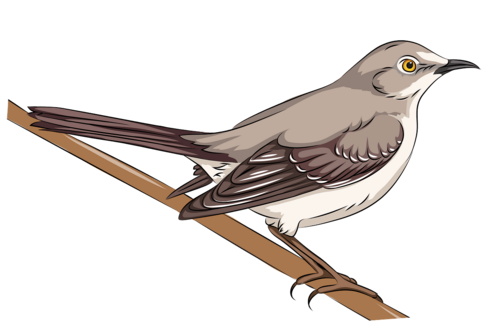
HTTP/gRPC Mocking tool





Camouflage is a service virtualization tool inspired by namshi/mockserver. As the original description says, the mocking/service virtualization works on a file based structure where you simply organize your mocked HTTP responses in a bunch of mock files and it will serve them like they were coming from a real API; in this way you can write your frontends without caring too much whether your backend is really ready or not.
camouflage init and camouflage restore modules.npm install -g camouflage-servercamouflage --version to validate the installation was successful.camouflage init. This creates a basic skeleton of the folders you'd need in order to get started. You can modify these folders as per your requirements.camouflage --config config.ymlloglevel: info
cpus: 1
monitoring:
port: 5555
ssl:
cert: "./certs/server.cert"
key: "./certs/server.key"
protocols:
http:
enable: true
mocks_dir: "./mocks"
port: 8080
https:
enable: false
port: 8443
http2:
enable: false
port: 8081
ws:
enable: false
mocks_dir: "./ws_mocks"
port: 8082
grpc:
enable: false
host: localhost
port: 4312
mocks_dir: "./grpc/mocks"
protos_dir: "./grpc/protos"
backup:
enable: true
cron: "0 * * * *" # Hourly Backup
cache:
enable: false
ttl_seconds: 300
injection:
enable: true
ext_helpers: "./custom_handlebar.json" # Remove if not needed
origins:
- http://localhost:3000/
- http://localhost:3001/
- http://localhost:5000/
Camouflage follows the same convention as mockserver to create mocks. For example,
${MOCKS_DIR}/hello-world${MOCKS_DIR}/hello-worldHTTP/1.1 200 OK
X-Custom-Header: Custom-Value
Content-Type: application/json
{
"greeting": "Hey! It works!"
}
Navigate to http://localhost:8080/hello-world
Camouflage is still in its early development and has a long way to go before it reaches v1.0.0. Which means there might be some bugs, missed use cases, incorrect implementations of some functionalities. This is to be expected. But, the good news is that we are constantly evolving.
There might be times when latest changes have not gone to release yet, such changes exist in the develop branch, which is the most updated version of Camouflage. If you'd like to get your hands on the upcoming release of Camouflage at any point, you can build it from the source. However, since this source might contain changes that are not tested yet and are not ready for use, you might want to proceed with caution.
git clone https://github.com/testinggospels/camouflage.gitdevelop branch: git checkout developnpm installnpm buildnode bin/camouflage.js --config ./config.ymlnpm packnpm install -g camouflage-server-0.0.0-development.tgz or npm install -g camouflage-server-0.0.0-development.zipRead the contributing guide
MIT License
Copyright (c) 2021 testinggospels
Permission is hereby granted, free of charge, to any person obtaining a copy
of this software and associated documentation files (the "Software"), to deal
in the Software without restriction, including without limitation the rights
to use, copy, modify, merge, publish, distribute, sublicense, and/or sell
copies of the Software, and to permit persons to whom the Software is
furnished to do so, subject to the following conditions:
The above copyright notice and this permission notice shall be included in all
copies or substantial portions of the Software.
THE SOFTWARE IS PROVIDED "AS IS", WITHOUT WARRANTY OF ANY KIND, EXPRESS OR
IMPLIED, INCLUDING BUT NOT LIMITED TO THE WARRANTIES OF MERCHANTABILITY,
FITNESS FOR A PARTICULAR PURPOSE AND NONINFRINGEMENT. IN NO EVENT SHALL THE
AUTHORS OR COPYRIGHT HOLDERS BE LIABLE FOR ANY CLAIM, DAMAGES OR OTHER
LIABILITY, WHETHER IN AN ACTION OF CONTRACT, TORT OR OTHERWISE, ARISING FROM,
OUT OF OR IN CONNECTION WITH THE SOFTWARE OR THE USE OR OTHER DEALINGS IN THE
SOFTWARE.
FAQs
Easily mock your webservices while testing frontends.
The npm package camouflage-server receives a total of 1,844 weekly downloads. As such, camouflage-server popularity was classified as popular.
We found that camouflage-server demonstrated a not healthy version release cadence and project activity because the last version was released a year ago. It has 1 open source maintainer collaborating on the project.
Did you know?

Socket for GitHub automatically highlights issues in each pull request and monitors the health of all your open source dependencies. Discover the contents of your packages and block harmful activity before you install or update your dependencies.

Security News
vlt's new "reproduce" tool verifies npm packages against their source code, outperforming traditional provenance adoption in the JavaScript ecosystem.

Research
Security News
Socket researchers uncovered a malicious PyPI package exploiting Deezer’s API to enable coordinated music piracy through API abuse and C2 server control.

Research
The Socket Research Team discovered a malicious npm package, '@ton-wallet/create', stealing cryptocurrency wallet keys from developers and users in the TON ecosystem.