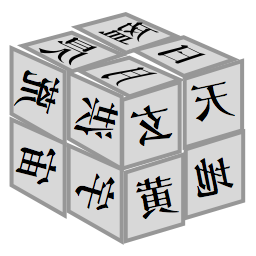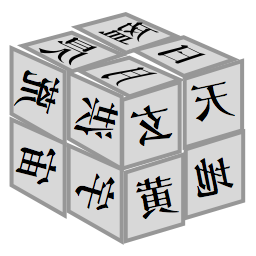
fontmin
Minify font seamlessly





Homepage
Install
$ npm install --save fontmin
Usage
import Fontmin from 'fontmin';
const fontmin = new Fontmin()
.src('fonts/*.ttf')
.dest('build/fonts');
fontmin.run(function (err, files) {
if (err) {
throw err;
}
console.log(files[0]);
});
You can use gulp-rename to rename your files:
import Fontmin from 'fontmin';
const rename = require('gulp-rename');
const fontmin = new Fontmin()
.src('fonts/big.ttf')
.use(rename('small.ttf'));
API
new Fontmin()
Creates a new Fontmin instance.
.src(file)
Type: Array|Buffer|String
Set the files to be optimized. Takes a buffer, glob string or an array of glob strings
as argument.
.dest(folder)
Type: String
Set the destination folder to where your files will be written. If you don't set
any destination no files will be written.
.use(plugin)
Type: Function
Add a plugin to the middleware stack.
.run(cb)
Type: Function
Optimize your files with the given settings.
cb(err, files, stream)
The callback will return an array of vinyl files in files and a Readable/Writable
stream in stream
Plugins
The following plugins are bundled with fontmin:
- glyph — Compress ttf by glyph.
- ttf2eot — Convert ttf to eot.
- ttf2woff — Convert ttf to woff.
- ttf2woff2 — Convert ttf to woff2.
- ttf2svg — Convert ttf to svg.
- css — Generate css from ttf, often used to make iconfont.
- svg2ttf — Convert font format svg to ttf.
- svgs2ttf — Concat svg files to a ttf, just like css sprite.
- otf2ttf — Convert otf to ttf.
.glyph()
Compress ttf by glyph.
import Fontmin from 'fontmin';
const fontmin = new Fontmin()
.use(Fontmin.glyph({
text: '天地玄黄 宇宙洪荒',
hinting: false
}));
.ttf2eot()
Convert ttf to eot.
import Fontmin from 'fontmin';
const fontmin = new Fontmin()
.use(Fontmin.ttf2eot());
.ttf2woff()
Convert ttf to woff.
import Fontmin from 'fontmin';
const fontmin = new Fontmin()
.use(Fontmin.ttf2woff({
deflate: true
}));
.ttf2woff2()
Convert ttf to woff2.
import Fontmin from 'fontmin';
const fontmin = new Fontmin()
.use(Fontmin.ttf2woff2());
.ttf2svg()
Convert ttf to svg.
you can use imagemin-svgo to compress svg:
import Fontmin from 'fontmin';
const svgo = require('imagemin-svgo');
const fontmin = new Fontmin()
.use(Fontmin.ttf2svg())
.use(svgo());
.css()
Generate css from ttf, often used to make iconfont.
import Fontmin from 'fontmin';
const fontmin = new Fontmin()
.use(Fontmin.css({
fontPath: './',
base64: true,
glyph: true,
iconPrefix: 'my-icon',
fontFamily: 'myfont',
asFileName: false,
local: true
}));
Alternatively, a transform function can be passed as fontFamily option.
import Fontmin from 'fontmin';
const fontmin = new Fontmin()
.use(Fontmin.css({
fontFamily: function(fontInfo, ttf) {
return "Transformed Font Family Name"
},
}));
.svg2ttf()
Convert font format svg to ttf.
import Fontmin from 'fontmin';
const fontmin = new Fontmin()
.src('font.svg')
.use(Fontmin.svg2ttf());
.svgs2ttf()
Concat svg files to a ttf, just like css sprite.
awesome work with css plugin:
import Fontmin from 'fontmin';
const fontmin = new Fontmin()
.src('svgs/*.svg')
.use(Fontmin.svgs2ttf('font.ttf', {fontName: 'iconfont'}))
.use(Fontmin.css({
glyph: true
}));
.otf2ttf()
Convert otf to ttf.
import Fontmin from 'fontmin';
const fontmin = new Fontmin()
.src('fonts/*.otf')
.use(Fontmin.otf2ttf());
CLI
$ npm install -g fontmin
$ fontmin --help
Usage
$ fontmin <file> [<output>]
$ fontmin <directory> [<output>]
$ fontmin <file> > <output>
$ cat <file> | fontmin > <output>
Example
$ fontmin fonts/* build
$ fontmin fonts build
$ fontmin foo.ttf > foo-optimized.ttf
$ cat foo.ttf | fontmin > foo-optimized.ttf
Options
-t, --text require glyphs by text
-b, --basic-text require glyphs with base chars
-d, --deflate-woff deflate woff
--font-family font-family for @font-face CSS
--css-glyph generate class for each glyf. default = false
-T, --show-time show time fontmin cost
you can use curl to generate font for websites running on PHP, ASP, Rails and more:
$ text=`curl www.baidu.com` && fontmin -t "$text" font.ttf
or you can use html-to-text to make it smaller:
$ npm install -g html-to-text
$ text=`curl www.baidu.com | html-to-text` && fontmin -t "$text" font.ttf
what is more, you can use phantom-fetch-cli to generate font for SPA running JS template:
$ npm install -g phantom-fetch-cli
$ text=`phantom-fetch http://www.chinaw3c.org` && fontmin -t "$text" font.ttf
Related
Thanks
License
MIT © fontmin