
Research
Security News
Malicious PyPI Package Exploits Deezer API for Coordinated Music Piracy
Socket researchers uncovered a malicious PyPI package exploiting Deezer’s API to enable coordinated music piracy through API abuse and C2 server control.
fractal-component
Advanced tools
`fractal-component` is a javascript library that can help you to encapsulate decoupled resuable UI component easily
fractal-component is a javascript library that can help you to encapsulate decoupled UI component easily. It aims to provide a one-stop solution that allows state store (redux) management, actions (messages, events) processing & routing, side-effect management and component styling to be encapsulated into one single software module. You can then reuse your component to create new components (composition), use in a different project or publish it as a NPM module (See the live demo on CodePen). You can not only use those components in web browsers but also can render them at server-side (SSR) & create redux store snapshot easily (see example).
In order to achieve that, fractal-component introduce the following features to react / redux ecosystem:
Multicast ActionsHot Plug Redux Reducer & Auto mount / unmountHot Plug Saga & Auto mount / unmountWith fractal-component, you can create reusable Container Components and construct scalable fractal architecture application while still enjoy the convenience of Redux dev tool & predictable single global store.
A typical structure of Container Components created by fractal-component is illustrated in the graph below:
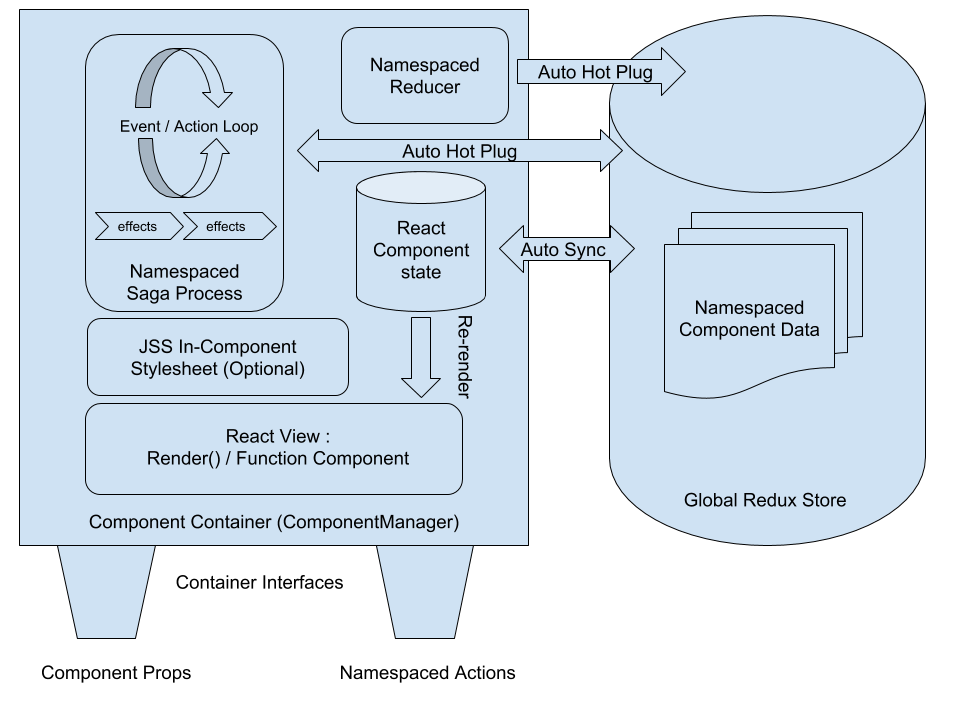
To try it out, take a look at the example apps and find out how fractal-component solves the classical Scalable Architecture Problem.
yarn add fractal-component
or
npm install --save fractal-component
Alternatively, you may use the UMD builds from unpkg directly in the <script> tag of an HTML page.
** New: Added React New Context API support (Requires React Version 16.6.0 and above) ** New: Support Function Component via New Hooks API (Requires React Version 16.8.0 and above)
Please find the complete Changelog from here.
You don't have to use Webpack / Babel to compile / bundle any code before you can play with components built with fractal-component. Simply create a HTML file with the content below, open it with your web browser and you are good to go. The single HTML file will pull the UMD version of published components from CDN and run in your browser. Components included by this demo are:
RandomGif. Source codeRandomGifPair. Source codeBundled version of the complete exampleApp can be found from here.
<!DOCTYPE html>
<html>
<head>
<meta charset="utf-8" />
<meta name="viewport" content="width=device-width, initial-scale=1.0" />
<title>ExampleApp Demo</title>
<!--
Load `babel-standalone` to support JSX in script tag
-->
<script src="https://unpkg.com/@babel/standalone@^7.0.0/babel.min.js"></script>
<script src="https://unpkg.com/react@~16.8.0/umd/react.production.min.js"></script>
<script src="https://unpkg.com/prop-types@~15.6.2/prop-types.min.js"></script>
<script src="https://unpkg.com/react-dom@~16.8.0/umd/react-dom.production.min.js"></script>
<script src="https://unpkg.com/redux-saga@~1.0.0/dist/redux-saga.umd.min.js"></script>
<script src="https://unpkg.com/fractal-component@latest/dist/fractal-component.min.umd.js"></script>
<script src="https://unpkg.com/jss@9.8.7/dist/jss.min.js"></script>
<script src="https://unpkg.com/jss-preset-default@4.5.0/dist/jss-preset-default.min.js"></script>
<script src="https://unpkg.com/lodash@4.17.10/lodash.min.js"></script>
<script src="https://unpkg.com/@fractal-components/random-gif@latest/dist/@fractal-components/random-gif.min.umd.js"></script>
<script src="https://unpkg.com/@fractal-components/random-gif-pair@latest/dist/@fractal-components/random-gif-pair.umd.js"></script>
<script src="https://unpkg.com/@fractal-components/random-gif-pair-pair@latest/dist/@fractal-components/random-gif-pair-pair.min.umd.js"></script>
<script src="https://unpkg.com/@fractal-components/counter@latest/dist/@fractal-components/counter.min.umd.js"></script>
<script src="https://unpkg.com/@fractal-components/toggle-button@latest/dist/@fractal-components/toggle-button.min.umd.js"></script>
</head>
<body>
<div id="app_root"></div>
<script type="text/babel">
const appContainer = new FractalComponent.AppContainer({
reduxDevToolsDevOnly: false
});
const styles = {
table: {
display: "flex",
"flex-wrap": "wrap",
margin: "0.2em 0.2em 0.2em 0.2em",
padding: 0,
"flex-direction": "rows"
},
cell: {
"box-sizing": "border-box",
"flex-grow": 0,
overflow: "hidden",
padding: "0.2em 0.2em",
"border-bottom": "none",
display: "flex",
"align-items": "center",
"justify-content": "flex-start"
}
};
const createStyleSheet = _.once(() => {
return jss
.create()
.createStyleSheet(styles, {
generateClassName: FractalComponent.utils.createClassNameGenerator(
"exampleApp"
)
})
.attach();
});
function App() {
const { classes } = createStyleSheet();
const ActionForwarder = FractalComponent.ActionForwarder;
return (
<div>
<div className={classes.table}>
<div className={classes.cell}>
{/*
RandomGif / RandomGifPair / RandomGifPairPair support apiKey property as well
You can supply your giphy API key as component property
*/}
<RandomGif.default namespacePrefix="exampleApp/RandomGif" />
{/*Forward `NEW_GIF` actions (and convert to `INCREASE_COUNT`) to ToggleButton for processing*/}
<ActionForwarder
namespacePrefix="exampleApp/RandomGif"
pattern={RandomGif.actionTypes.NEW_GIF}
relativeDispatchPath="../ToggleButton/*"
transformer={
Counter.actionTypes.INCREASE_COUNT
}
/>
</div>
<div className={classes.cell}>
<Counter.default namespacePrefix="exampleApp/Counter" />
</div>
</div>
<div className={classes.table}>
<div className={classes.cell}>
<RandomGifPair.default namespacePrefix="exampleApp/RandomGifPair" />
{/*Forward `NEW_GIF` actions (and convert to `INCREASE_COUNT`) to ToggleButton for processing*/}
<ActionForwarder
namespacePrefix="exampleApp/RandomGifPair"
pattern={RandomGif.actionTypes.NEW_GIF}
relativeDispatchPath="../ToggleButton/*"
transformer={
Counter.actionTypes.INCREASE_COUNT
}
/>
</div>
<div className={classes.cell}>
{/*
ToggleButton acts as a proxy --- depends on its status
add an `toggleButtonActive`= true / false field to all actions
and then forward actions to Counter
*/}
<ToggleButton.default
namespacePrefix="exampleApp/ToggleButton"
pattern={Counter.actionTypes.INCREASE_COUNT}
relativeDispatchPath="../Counter/*"
transformer={
Counter.actionTypes.INCREASE_COUNT
}
/>
</div>
</div>
<div>
<RandomGifPairPair.default namespacePrefix="exampleApp/RandomGifPairPair" />
{/*Forward `NEW_GIF` actions (and convert to `INCREASE_COUNT`) to ToggleButton for processing*/}
<ActionForwarder
namespacePrefix="exampleApp/RandomGifPairPair"
pattern={RandomGif.actionTypes.NEW_GIF}
relativeDispatchPath="../ToggleButton/*"
transformer={Counter.actionTypes.INCREASE_COUNT}
/>
</div>
</div>
);
}
ReactDOM.render(
<FractalComponent.AppContainerContext.Provider
value={appContainer}
>
<App />
</FractalComponent.AppContainerContext.Provider>,
document.getElementById("app_root")
);
</script>
</body>
</html>
4.1.0
FAQs
`fractal-component` is a javascript library that can help you to encapsulate decoupled resuable UI component easily
The npm package fractal-component receives a total of 16 weekly downloads. As such, fractal-component popularity was classified as not popular.
We found that fractal-component demonstrated a not healthy version release cadence and project activity because the last version was released a year ago. It has 1 open source maintainer collaborating on the project.
Did you know?

Socket for GitHub automatically highlights issues in each pull request and monitors the health of all your open source dependencies. Discover the contents of your packages and block harmful activity before you install or update your dependencies.

Research
Security News
Socket researchers uncovered a malicious PyPI package exploiting Deezer’s API to enable coordinated music piracy through API abuse and C2 server control.

Research
The Socket Research Team discovered a malicious npm package, '@ton-wallet/create', stealing cryptocurrency wallet keys from developers and users in the TON ecosystem.

Security News
Newly introduced telemetry in devenv 1.4 sparked a backlash over privacy concerns, leading to the removal of its AI-powered feature after strong community pushback.