
Security News
vlt Launches "reproduce": A New Tool Challenging the Limits of Package Provenance
vlt's new "reproduce" tool verifies npm packages against their source code, outperforming traditional provenance adoption in the JavaScript ecosystem.
gitbook-ext
Advanced tools
GitBook 是一个基于 Node.js 的命令行工具,可使用 Github/Git 和 Markdown 来制作精美的电子书,GitBook 并非关于 Git 的教程。
GitBook 提供的的默认样式可能不能满足您的视觉需求,Gitbook-Ext是对GitBook的扩展,并陆续会提供一些更丰富的模板选择。
扩展功能
电脑上的效果

手机上的效果
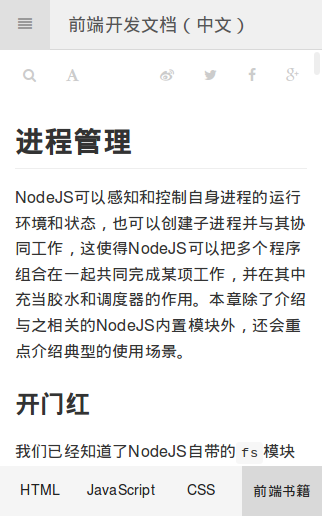
预览效果 http://f2edocs.com/
安装GitBook
首先你需要先安装nodejs/npm, 然后在安装gitbook 通过以下命令就可以安装
$ npm install gitbook-cli -g
gitbook具体详细可以参考 https://github.com/GitbookIO/gitbook
安装Gitbook-Ext
npm install gitbook-ext -g
查看帮助
gitbook-ext -h
会列出以下信息
Usage: index [options]
Options:
-h, --help output usage information
-V, --version output the version number
-d, --default default template
-p, --pagurian pagurian template
使用模板
初始化模板信息
gitbook-ext -i
你也可以手动创建以下文件
├── book.json
├── README.md
└── SUMMARY.md
book.json 这个文件可以配置模板参数
{
"variables": {
"title": "前端工程师文档",
"theme": "theme-gray",
"copyright": "Copyright 2015 f2edocs.com"
},
"collapsible_menu":true,
"level_number":false,
"links": {
"gitbook": false,
"sharing": {
"all":false,
"vk": false,
"facebook": true,
"twitter": true,
"google": true,
"weibo": true
}
}
}
切换你需要使用的模板 比如使用pagurian模板
gitbook-ext -p
当配置完成以后,执行以下命令,就默认生成了一个_book文件
gitbook build
如果你想切换到默认的模板,执行以下命令
gitbook-ext -d
gitbook build
FAQs
gitbook extend
The npm package gitbook-ext receives a total of 1 weekly downloads. As such, gitbook-ext popularity was classified as not popular.
We found that gitbook-ext demonstrated a not healthy version release cadence and project activity because the last version was released a year ago. It has 1 open source maintainer collaborating on the project.
Did you know?

Socket for GitHub automatically highlights issues in each pull request and monitors the health of all your open source dependencies. Discover the contents of your packages and block harmful activity before you install or update your dependencies.

Security News
vlt's new "reproduce" tool verifies npm packages against their source code, outperforming traditional provenance adoption in the JavaScript ecosystem.

Research
Security News
Socket researchers uncovered a malicious PyPI package exploiting Deezer’s API to enable coordinated music piracy through API abuse and C2 server control.

Research
The Socket Research Team discovered a malicious npm package, '@ton-wallet/create', stealing cryptocurrency wallet keys from developers and users in the TON ecosystem.