
Security News
vlt Launches "reproduce": A New Tool Challenging the Limits of Package Provenance
vlt's new "reproduce" tool verifies npm packages against their source code, outperforming traditional provenance adoption in the JavaScript ecosystem.
google-indexing-script
Advanced tools
Use this script to get your entire site indexed on Google in less than 48 hours. No tricks, no hacks, just a simple script and a Google API.
Use this script to get your entire site indexed on Google in less than 48 hours. No tricks, no hacks, just a simple script and a Google API.
You can read more about the motivation behind it and how it works in this blog post https://seogets.com/blog/google-indexing-script
[!IMPORTANT]
- Indexing != Ranking. This will not help your content/page rank on Google, it'll just let Google know about the existence of all your pages.
- This script uses Google Indexing API. While there is no absolute guarantee that every page will be indexed, recent tests conducted in December 2023 have shown a notably high success rate.
Owner permission on your sites.Google Search Console API and Web Search Indexing API on your Google Project ➤ API Services ➤ Enabled API & Services.service_account.jsonInstall the cli globally on your machine.
npm i -g google-indexing-script
Clone the repository to your machine.
git clone https://github.com/goenning/google-indexing-script.git
cd google-indexing-script
Install and build the project.
npm install
npm run build
npm i -g .
[!NOTE] Ensure you are using an up-to-date Node.js version, with a preference for v20 or later. Check your current version with
node -v.
service_account.json (recommended)Create a .gis directory in your home folder and move the service_account.json file there.
mkdir ~/.gis
mv service_account.json ~/.gis
Run the script with the domain or url you want to index.
gis <domain or url>
# `domain` property on gsc
gis seogets.com
# `url prefix` property on gsc
gis https://seogets.com
When in doubt try both 😀
Here are some other ways to run the script:
# custom path to service_account.json
gis seogets.com --path /path/to/service_account.json
# long version command
google-indexing-script seogets.com
# cloned repository
npm run index seogets.com
Open service_account.json and copy the client_email and private_key values.
Run the script with the domain or url you want to index.
GIS_CLIENT_EMAIL=your-client-email GIS_PRIVATE_KEY=your-private-key gis seogets.com
Open service_account.json and copy the client_email and private_key values.
Once you have the values, run the script with the domain or url you want to index, the client email and the private key.
gis seogets.com --client-email your-client-email --private-key your-private-key
Here's an example of what you should expect:

[!IMPORTANT]
- Your site must have 1 or more sitemaps submitted to Google Search Console. Otherwise, the script will not be able to find the pages to index.
- You can run the script as many times as you want. It will only index the pages that are not already indexed.
- Sites with a large number of pages might take a while to index, be patient.
MIT License
This project is sponsored by SEO Gets
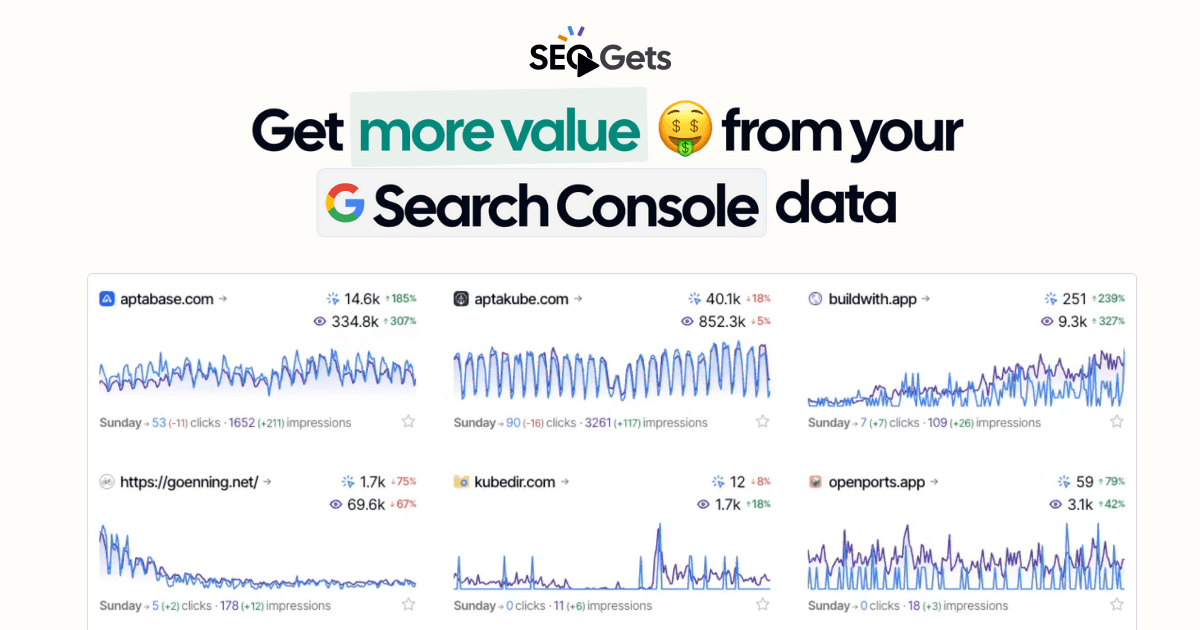
FAQs
Script to get your site indexed on Google in less than 48 hours
The npm package google-indexing-script receives a total of 332 weekly downloads. As such, google-indexing-script popularity was classified as not popular.
We found that google-indexing-script demonstrated a healthy version release cadence and project activity because the last version was released less than a year ago. It has 0 open source maintainers collaborating on the project.
Did you know?

Socket for GitHub automatically highlights issues in each pull request and monitors the health of all your open source dependencies. Discover the contents of your packages and block harmful activity before you install or update your dependencies.

Security News
vlt's new "reproduce" tool verifies npm packages against their source code, outperforming traditional provenance adoption in the JavaScript ecosystem.

Research
Security News
Socket researchers uncovered a malicious PyPI package exploiting Deezer’s API to enable coordinated music piracy through API abuse and C2 server control.

Research
The Socket Research Team discovered a malicious npm package, '@ton-wallet/create', stealing cryptocurrency wallet keys from developers and users in the TON ecosystem.