
Security News
vlt Launches "reproduce": A New Tool Challenging the Limits of Package Provenance
vlt's new "reproduce" tool verifies npm packages against their source code, outperforming traditional provenance adoption in the JavaScript ecosystem.
by HTMLGuy, LLC
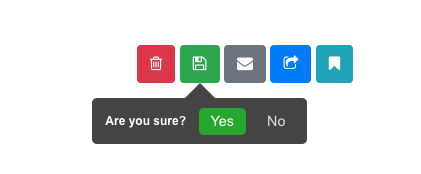
jQuery confirmation tooltip plugin. Easy to use and configure with excellent responsive placement (on the demo page, try resizing your screen!).
Clone this repo to your website's public folder
OR
Use NPM (WARNING: NPM doesn't have the package yet. I have to wait 24 hours! Download the files manually till then!):
npm install jconfirm
jQuery 3.0+
Include the CSS files from the folder in the head section:
<link rel="stylesheet" href="jConfirm-master/jConfirm.css">
Include the JS file from the folder before the </body>:
<script src="jConfirm-master/jConfirm.min.js"></script>
jConfirm's defaults make it dead-simple to get started:
<a href='#'
data-toggle="confirm"
data-id="1">Delete it!</a>
$(function(){
$('[data-toggle="confirm"]').jConfirm().on('confirm', function(e){
var btn = $(this),
id = btn.data('id');
//make your ajax call to delete this record
});
});
Defaults are shown
$(function(){
$('[data-toggle="confirm"]').jConfirm({
//false|array: if provided, this will override the default confirm/deny buttons (see below for an example)
btns: false,
//string: question displayed to the user
question: 'Are you sure?',
//string: confirm button text
confirm_text: 'Yes',
//string: deny button text
deny_text: 'No',
//boolean: if true, when the confirm button is clicked the user will be redirected to the button's href location
follow_href: true,
//boolean : if true, the tooltip will be hidden if you click outside of it
hide_on_click: true,
//string ('auto','top','bottom','left','right'): preferred location of the tooltip (defaults to auto if no space)
position: 'auto',
//string: class(es) to add to the tooltip
class: '',
//boolean: if true, the deny button will be shown
show_deny_btn: true,
//string ('black', 'white', 'bootstrap-4', 'bootstrap-4-white')
theme: 'black',
}).on('confirm', function(e){
var btn = $(this);
//triggered on confirm
}).on('deny', function(e){
var btn = $(this);
//triggered on deny
}).on('jc-show', function(e, tooltip){
//triggered on show of tooltip
//tooltip dom element is passed as the second parameter
}).on('jc-hide', function(e){
//triggered on hide of tooltip
});
//gets the currently displayed tooltip (if any)
var current_tooltip = $.jConfirm.current;
//gets the button that was clicked for the current tooltip
current_tooltip.dom;
//hides the current tooltip (remember to make sure there is one first)
//returns the original dom element
//you can pass false to disable triggering the hide event
current_tooltip.hide(false);
});
You can set any of the options you see above globally using this syntax:
$.jConfirm.defaults.question = 'Are you sure?';
$.jConfirm.defaults.confirm_text = 'Yes';
$.jConfirm.defaults.deny_text = 'No';
$.jConfirm.defaults.theme = 'black';
You can override the global and passed options by setting data attributes:
<a href='#'
data-toggle="confirm"
data-question="Are you sure?"
data-confirm_text="Yes"
data-deny_text="No"
data-id="1">Delete it!</a>
$('[data-toggle="confirm"]').jConfirm().on('confirm', function(e){
var btn = $(this),
id = btn.data('id');
//do something
});
Bootstrap theme:
$(function(){
$('[data-toggle="confirm"]').jConfirm({
theme: 'bootstrap-4'
});
});
or globally:
$.jConfirm.defaults.theme = 'bootstrap-4';
Preferred positioning:
$(function(){
$('[data-toggle="confirm"]').jConfirm({
position: 'right'
});
});
Follow link on confirm:
<a href="https://htmlguy.com"
class="btn btn-secondary outside-link">
Send
</a>
$('.outside-link').jConfirm({
question:'You are about to visit an external site, are you sure you want to leave?',
confirm_text: 'Yes, let\'s go!',
deny_text:' No way!',
follow_href: true,
});
Custom question and button text using data attributes:
<a href="#"
class="btn btn-secondary send-email"
data-question="Are you ready to send your message?"
data-confirm_text="Yes, send now"
data-deny_text="No, cancel">
Send
</a>
$('.send-email').jConfirm().on('confirm', function(e){
//send email
});
Overriding the confirm and deny buttons to create a custom tooltip:
<a href="#" class="btn btn-primary social-share" data-url-to-share="https://htmlguy.com">
Share
</a>
$('.social-share').jConfirm({
question: 'Share to your favorite social media sites!',
btns: [
{
text:'Facebook',
event:'facebook-share',
class:'facebook-btn jc-button-highlight'
},
{
text:'Twitter',
event:'twitter-share',
class:'twitter-btn jc-button-highlight'
}
]
}).on('facebook-share', function(e){
var btn = $(this);
console.log('Sharing to facebook: '+btn.data('url-to-share'));
}).on('twitter-share', function(e){
var btn = $(this);
console.log('Sharing to twitter: '+btn.data('url-to-share'));
});
FAQs
jQuery confirmation tooltip plugin
The npm package jconfirm receives a total of 1 weekly downloads. As such, jconfirm popularity was classified as not popular.
We found that jconfirm demonstrated a not healthy version release cadence and project activity because the last version was released a year ago. It has 1 open source maintainer collaborating on the project.
Did you know?

Socket for GitHub automatically highlights issues in each pull request and monitors the health of all your open source dependencies. Discover the contents of your packages and block harmful activity before you install or update your dependencies.

Security News
vlt's new "reproduce" tool verifies npm packages against their source code, outperforming traditional provenance adoption in the JavaScript ecosystem.

Research
Security News
Socket researchers uncovered a malicious PyPI package exploiting Deezer’s API to enable coordinated music piracy through API abuse and C2 server control.

Research
The Socket Research Team discovered a malicious npm package, '@ton-wallet/create', stealing cryptocurrency wallet keys from developers and users in the TON ecosystem.