
Research
Security News
Malicious PyPI Package Exploits Deezer API for Coordinated Music Piracy
Socket researchers uncovered a malicious PyPI package exploiting Deezer’s API to enable coordinated music piracy through API abuse and C2 server control.
react-native-calendar-picker
Advanced tools
This is a Calendar Picker Component for React Native

To use the calendar you just need to:
npm install --save react-native-calendar-picker
Note: react-native-calendar-picker v5 is a complete re-write of the calendar. This calendar is now written using ES6 syntax. I kept most of the same functionalities and added support for date ranges.
If you need the old code I saved it on a branch v4
CalendarPicker requires Moment JS. Date props may be anything parseable by Moment: Javascript Date, Moment date, or ISO8601 datetime string.
import React, { Component } from 'react';
import {
StyleSheet,
Text,
View
} from 'react-native';
import CalendarPicker from 'react-native-calendar-picker';
export default class App extends Component {
constructor(props) {
super(props);
this.state = {
selectedStartDate: null,
};
this.onDateChange = this.onDateChange.bind(this);
}
onDateChange(date) {
this.setState({
selectedStartDate: date,
});
}
render() {
const { selectedStartDate } = this.state;
const startDate = selectedStartDate ? selectedStartDate.toString() : '';
return (
<View style={styles.container}>
<CalendarPicker
onDateChange={this.onDateChange}
/>
<View>
<Text>SELECTED DATE:{ startDate }</Text>
</View>
</View>
);
}
}
const styles = StyleSheet.create({
container: {
flex: 1,
backgroundColor: '#FFFFFF',
marginTop: 100,
},
});
| Prop | Type | Description |
|---|---|---|
weekdays | Array | Optional. List of week days. Eg. ['Mon', 'Tue', ...] Must be 7 days |
months | Array | Optional. List of months names. Eg. ['Jan', 'Feb', ...] Must be 12 months |
startFromMonday | Boolean | Optional. Default first day of week will be Sunday. You can set start of week from Monday by setting this to true. Default is false |
allowRangeSelection | Boolean | Optional. Allow to select date ranges. Default is false |
previousTitle | String | Optional. Title of button for previous month. Default is Previous |
nextTitle | String | Optional. Title of button for next month. Default is Next |
selectedDayColor | String | Optional. Color for selected day |
selectedDayStyle | ViewStyle | Optional. Style for selected day. May override selectedDayColor. |
selectedDayTextColor | String | Optional. Text color for selected day |
selectedRangeStartStyle | ViewStyle | Optional. Style for range selected start day. |
selectedRangeEndStyle | ViewStyle | Optional. Style for range selected end day. |
selectedRangeStyle | ViewStyle | Optional. Style for all days in range selection. |
disabledDates | Array | Optional. Specifies dates that cannot be selected. Array of Dates. |
selectedStartDate | Date | Optional. Specifies a selected Start Date. |
selectedEndDate | Date | Optional. Specifies a selected End Date. |
minRangeDuration | Number or Array | Optional. Specifies a minimum range duration when using allowRangeSelection. Can either pass a number to be used for all dates or an Array of objects if the minimum range duration depends on the date {date: Moment-parsable date, minDuration: Number |
maxRangeDuration | Number or Array | Optional. Specifies a maximum range duration when using allowRangeSelection. Can either pass a number to be used for all dates or an Array of objects if the maximum range duration depends on the date {date: Moment-parsable date, maxDuration: Number |
todayBackgroundColor | String | Optional. Background color for today. Default is #cccccc |
todayTextStyle | TextStyle | Optional. Text styling for today. |
textStyle | Object | Optional. Style overall text. Change fontFamily, color, etc. |
customDatesStyles | Array | Optional. Style individual date(s). Array of objects {date: Moment-parseable date, containerStyle: ViewStyle, style: ViewStyle, textStyle: TextStyle} |
scaleFactor | Number | Optional. Default (375) scales to window width |
minDate | Date | Optional. Specifies minimum date to be selected |
maxDate | Date | Optional. Specifies maximum date to be selected |
initialDate | Date | Optional. Date that calendar opens to. Defaults to today. |
width | Number | Optional. Width of CalendarPicker's container. Defaults to Dimensions width. |
height | Number | Optional. Height of CalendarPicker's container. Defaults to Dimensions height. |
swipeConfig | Object | Optional. Config passed to Swiper. |
enableSwipe | Boolean | Optional. Whether to enable swiping. Default is true |
onDateChange | Function | Optional. Callback when a date is selected. Returns Moment date as first parameter. |
onMonthChange | Function | Optional. Callback when Previous / Next month is pressed. Returns Moment date as first parameter. |
Some styles will overwrite some won't. For instance:
Order of precedence:

import React, { Component } from 'react';
import {
StyleSheet,
Text,
View
} from 'react-native';
import CalendarPicker from 'react-native-calendar-picker';
export default class App extends Component {
constructor(props) {
super(props);
this.state = {
selectedStartDate: null,
selectedEndDate: null,
};
this.onDateChange = this.onDateChange.bind(this);
}
onDateChange(date, type) {
if (type === 'END_DATE') {
this.setState({
selectedEndDate: date,
});
} else {
this.setState({
selectedStartDate: date,
selectedEndDate: null,
});
}
}
render() {
const { selectedStartDate, selectedEndDate } = this.state;
const minDate = new Date(); // Today
const maxDate = new Date(2017, 6, 3);
const startDate = selectedStartDate ? selectedStartDate.toString() : '';
const endDate = selectedEndDate ? selectedEndDate.toString() : '';
return (
<View style={styles.container}>
<CalendarPicker
startFromMonday={true}
allowRangeSelection={true}
minDate={minDate}
maxDate={maxDate}
todayBackgroundColor="#f2e6ff"
selectedDayColor="#7300e6"
selectedDayTextColor="#FFFFFF"
onDateChange={this.onDateChange}
/>
<View>
<Text>SELECTED START DATE:{ startDate }</Text>
<Text>SELECTED END DATE:{ endDate }</Text>
</View>
</View>
);
}
}
const styles = StyleSheet.create({
container: {
flex: 1,
backgroundColor: '#FFFFFF',
marginTop: 100,
},
});

import React, { Component } from 'react';
import {
StyleSheet,
Text,
View
} from 'react-native';
import CalendarPicker from 'react-native-calendar-picker';
export default class App extends Component {
constructor(props) {
super(props);
this.state = {
selectedStartDate: null,
selectedEndDate: null,
};
this.onDateChange = this.onDateChange.bind(this);
}
onDateChange(date, type) {
if (type === 'END_DATE') {
this.setState({
selectedEndDate: date,
});
} else {
this.setState({
selectedStartDate: date,
selectedEndDate: null,
});
}
}
render() {
const { selectedStartDate, selectedEndDate } = this.state;
const minDate = new Date(); // Today
const maxDate = new Date(2017, 6, 3);
const startDate = selectedStartDate ? selectedStartDate.toString() : '';
const endDate = selectedEndDate ? selectedEndDate.toString() : '';
return (
<View style={styles.container}>
<CalendarPicker
startFromMonday={true}
allowRangeSelection={true}
minDate={minDate}
maxDate={maxDate}
weekdays={['Seg', 'Ter', 'Qua', 'Qui', 'Sex', 'Sab', 'Dom']}
months={['Janeiro', 'Fevereiro', 'Março', 'Abril', 'Maio', 'Junho', 'Julho', 'Agosto', 'Setembro', 'Outubro', 'Novembro', 'Dezembro']}
previousTitle="Anterior"
nextTitle="Próximo"
todayBackgroundColor="#e6ffe6"
selectedDayColor="#66ff33"
selectedDayTextColor="#000000"
scaleFactor={375}
textStyle={{
fontFamily: 'Cochin',
color: '#000000',
}}
onDateChange={this.onDateChange}
/>
<View>
<Text>SELECTED START DATE:{ startDate }</Text>
<Text>SELECTED END DATE:{ endDate }</Text>
</View>
</View>
);
}
}
const styles = StyleSheet.create({
container: {
flex: 1,
backgroundColor: '#FFFFFF',
marginTop: 100,
},
});
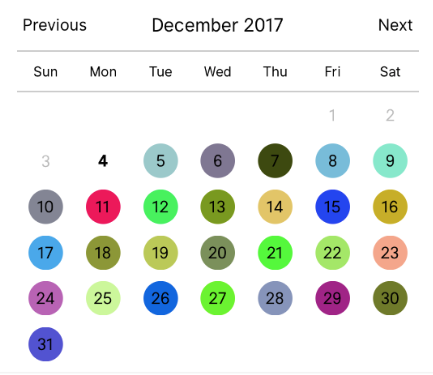
let today = moment();
let day = today.clone().startOf('month');
let customDatesStyles = [];
while(day.add(1, 'day').isSame(today, 'month')) {
customDatesStyles.push({
date: day.clone(),
// Random colors
style: {backgroundColor: '#'+('#00000'+(Math.random()*(1<<24)|0).toString(16)).slice(-6)},
textStyle: {color: 'black'}, // sets the font color
containerStyle: [], // extra styling for day container
});
}
render() {
return (
<CalendarPicker
todayTextStyle={{fontWeight: 'bold'}}
todayBackgroundColor={'transparent'}
customDatesStyles={customDatesStyles}
minDate={today}
/>
);
}
These internal methods may be accessed through a ref to the CalendarPicker.
| Name | Params | Description |
|---|---|---|
handleOnPressDay | day (Integer) | Programmatically select date. day is a number that is the day of the current month. Moment example for today's day of month: moment().date() |
handleOnPressNext | Programmatically advance to next month. | |
handleOnPressPrevious | Programmatically advance to previous month. | |
resetSelections | Clear date selections. Useful for resetting date range selection when user has picked a start date but not an end date. |
Open Issues. Submit PRs.
I would like to call out some contributors who have been helping with this project
git clone git@github.com:stephy/CalendarPicker.git CalendarPicker
npm install
In Package.json modify
"main": "./CalendarPicker",
to
"main": "./node_modules/react-native-scripts/build/bin/crna-entry.js",
npm start
npm run ios
FAQs
Calendar Picker Component for React Native
We found that react-native-calendar-picker demonstrated a healthy version release cadence and project activity because the last version was released less than a year ago. It has 3 open source maintainers collaborating on the project.
Did you know?

Socket for GitHub automatically highlights issues in each pull request and monitors the health of all your open source dependencies. Discover the contents of your packages and block harmful activity before you install or update your dependencies.

Research
Security News
Socket researchers uncovered a malicious PyPI package exploiting Deezer’s API to enable coordinated music piracy through API abuse and C2 server control.

Research
The Socket Research Team discovered a malicious npm package, '@ton-wallet/create', stealing cryptocurrency wallet keys from developers and users in the TON ecosystem.

Security News
Newly introduced telemetry in devenv 1.4 sparked a backlash over privacy concerns, leading to the removal of its AI-powered feature after strong community pushback.