
Security News
vlt Launches "reproduce": A New Tool Challenging the Limits of Package Provenance
vlt's new "reproduce" tool verifies npm packages against their source code, outperforming traditional provenance adoption in the JavaScript ecosystem.
react-native-overlay
Advanced tools
An <Overlay /> component that brings content inside to the front of the view regardless of its current position in the component tree.
An component that brings content inside to the front of the view regardless of its current position in the component tree. This was extracted from react-native-modal because a modal is not the only time that you want to bring something to the front of the screen.
npm install react-native-overlay --saveLibraries and click Add Files to "Your Project Name" (Screenshot).libRNOverlay.a to Build Phases -> Link Binary With Libraries
(Screenshot).var Overlay = require('react-native-overlay');This shows how you might implement a loading overlay and uses
react-native-blur to blur
the background. Notice that all we need to do is wrap the content that
we want to bring to the front in an Overlay element!
var React = require('react-native');
var Overlay = require('react-native-overlay');
var BlurView = require('react-native-blur').BlurView;
var {
View,
ActivityIndicatorIOS,
StyleSheet,
} = React;
var LoadingOverlay = React.createClass({
getDefaultProps(): StateObject {
return {
isVisible: false
}
},
render(): ReactElement {
return (
<Overlay isVisible={this.props.isVisible}>
<BlurView style={styles.background} blurType="dark">
<ActivityIndicatorIOS
size="large"
animating={true}
style={styles.spinner} />
</BlurView>
</Overlay>
);
}
});
var styles = StyleSheet.create({
background: {
flex: 1,
justifyContent: 'center',
},
})
module.exports = LoadingOverlay;
Elsewhere in our app, we can render this:
var LoadingOverlayExampleApp = React.createClass({
render: function() {
return (
<View style={styles.container}>
<Image source={require('image!announcement')} style={styles.image} />
{ /* It doesn't matter where we put this component, it can be nested */ }
{ /* anywhere within your component tree */ }
<LoadingOverlay isVisible={true} />
</View>
);
}
});
This would produce something like this:
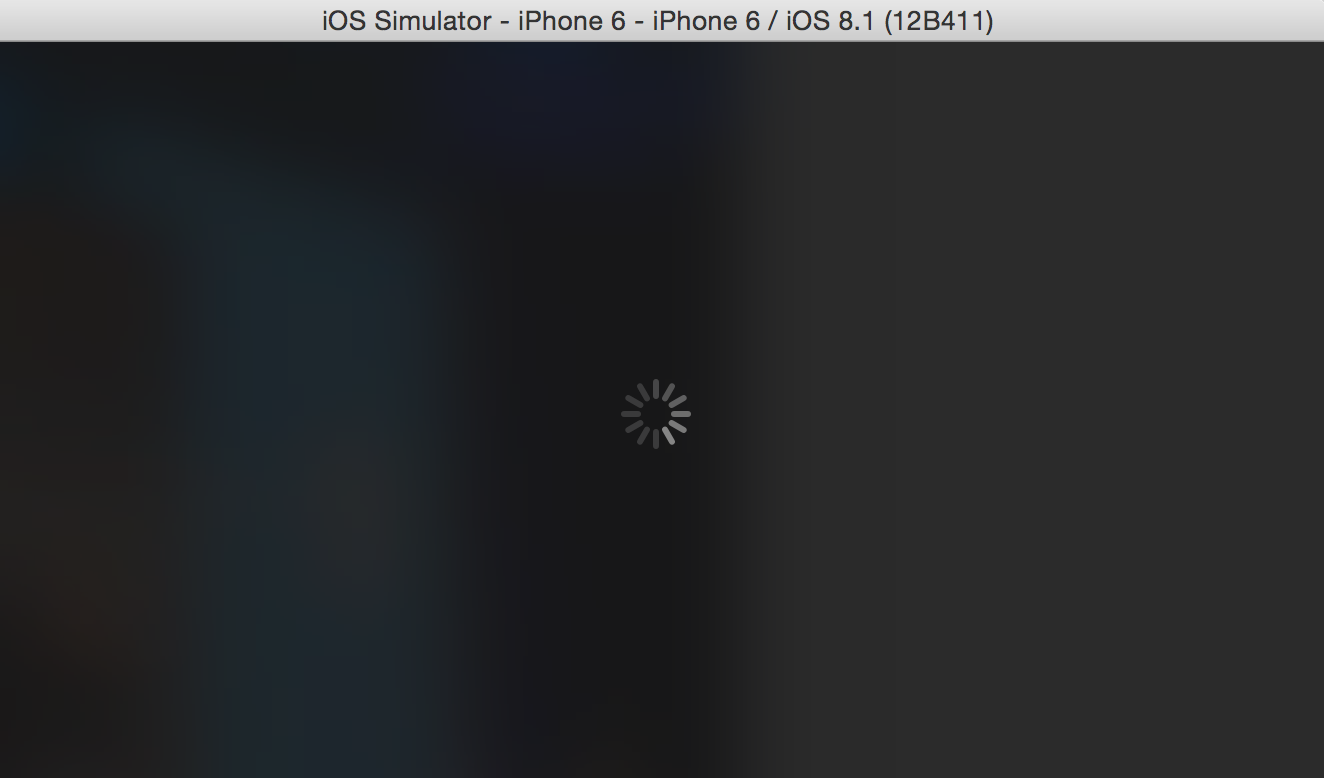
You can try this code yourself by cloning this repo and running
Examples/LoaingOverlay.
FAQs
An <Overlay /> component that brings content inside to the front of the view regardless of its current position in the component tree.
The npm package react-native-overlay receives a total of 142 weekly downloads. As such, react-native-overlay popularity was classified as not popular.
We found that react-native-overlay demonstrated a not healthy version release cadence and project activity because the last version was released a year ago. It has 2 open source maintainers collaborating on the project.
Did you know?

Socket for GitHub automatically highlights issues in each pull request and monitors the health of all your open source dependencies. Discover the contents of your packages and block harmful activity before you install or update your dependencies.

Security News
vlt's new "reproduce" tool verifies npm packages against their source code, outperforming traditional provenance adoption in the JavaScript ecosystem.

Research
Security News
Socket researchers uncovered a malicious PyPI package exploiting Deezer’s API to enable coordinated music piracy through API abuse and C2 server control.

Research
The Socket Research Team discovered a malicious npm package, '@ton-wallet/create', stealing cryptocurrency wallet keys from developers and users in the TON ecosystem.