
Research
Security News
Malicious PyPI Package Exploits Deezer API for Coordinated Music Piracy
Socket researchers uncovered a malicious PyPI package exploiting Deezer’s API to enable coordinated music piracy through API abuse and C2 server control.
react-smooth-collapse
Advanced tools
This component lets you animate the height of an element to reveal or hide its contents. The animation automatically adjusts to the natural height of the contents.
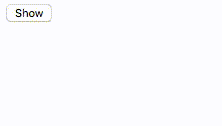
An example can be tried here:
https://streakyc.github.io/react-smooth-collapse/example/
You can find its code in the example directory. The example may be compiled
by running:
yarn
yarn example-build
# or use this to auto-rebuild on changes:
yarn example-watch
Q: Why would I use this when I could set a transition rule for height on an element, and then change the height from "auto" to "0"?
A: You can't animate from "auto". This component has the height set to "auto" while the element is expanded, and when the element is set to collapse, the element's height is set to equal its current height, and then set to "0" so that it animates shrinking correctly.
Q: Couldn't I animate shrinking by setting a transition rule for max-height, setting max-height to a very large value when the element is expanded, and then set max-height to "0" when the element is collapsed?
A: That won't animate with the given duration and won't fully respect your timing function. For example, if you have an element that currently has a height of 100px, a max-height of 10000px, and a transition rule of "max-height 1s linear", then it will take 0.99 seconds before the element appears to start shrinking, and then it will fully shrink in 0.01 seconds. If you use a timing function like "ease" instead of "linear", then the easing will only be apparent while the element finishes shrinking to 0 or begins expanding from 0.
This module exports the SmoothCollapse React component. The children of the
component should be the contents you want to show or hide. The component also
takes the following props:
expanded must be a boolean controlling whether to show the children.onChangeEnd may be a function which will be called whenever a show or hide
animation is completed.collapsedHeight is the CSS height that the contents should have when
collapsed. Defaults to "0".heightTransition may be a string and is used for customizing the animation.
This value is prefixed with "height " and is set as the CSS transition
property of the SmoothCollapse element. This property defaults to ".25s ease".allowOverflowWhenOpen is an optional boolean that when true causes the
overflow:hidden CSS rule to be removed while the element is open. This
behavior is off by default because the CSS rule must be present while
animating, and contents that rely on the rule not being present while open may
be jarringly effected when the rule is added. You may want this prop turned on
if the children contains a dropdown element which is meant to visually escape
its container.className allows a CSS class name to be added to the outer element. Care
should be taken if any rules added by the class name conflict with
SmoothCollapse's own CSS properties.eagerRender will ensure that all children are always rendered, even if they
have never been expanded. This property defaults to false.If the SmoothCollapse component starts out with expanded set to false, eagerRender is set to false, and collapsedHeight is 0, then the children are not rendered until the first time the component is expanded. After the component has been expanded once, the children stay rendered so that they don't lose their state when they're hidden.
Both TypeScript and Flow type definitions for this module are included! The type definitions won't require any configuration to use.
FAQs
React component for animating showing or hiding an element.
The npm package react-smooth-collapse receives a total of 11,644 weekly downloads. As such, react-smooth-collapse popularity was classified as popular.
We found that react-smooth-collapse demonstrated a not healthy version release cadence and project activity because the last version was released a year ago. It has 5 open source maintainers collaborating on the project.
Did you know?

Socket for GitHub automatically highlights issues in each pull request and monitors the health of all your open source dependencies. Discover the contents of your packages and block harmful activity before you install or update your dependencies.

Research
Security News
Socket researchers uncovered a malicious PyPI package exploiting Deezer’s API to enable coordinated music piracy through API abuse and C2 server control.

Research
The Socket Research Team discovered a malicious npm package, '@ton-wallet/create', stealing cryptocurrency wallet keys from developers and users in the TON ecosystem.

Security News
Newly introduced telemetry in devenv 1.4 sparked a backlash over privacy concerns, leading to the removal of its AI-powered feature after strong community pushback.