
Research
Security News
Malicious PyPI Package Exploits Deezer API for Coordinated Music Piracy
Socket researchers uncovered a malicious PyPI package exploiting Deezer’s API to enable coordinated music piracy through API abuse and C2 server control.
A simple and powful dialog, dialog type including Modal, Alert, Mask and Toast, based on Vue2.x
A simple and powerful dialog for Vue2, dialog type including Modal, Alert, Mask and Toast
Explorer on
The jQuery version: bDialog
the icons in alert dialog used are made by Elegant Themes
and control icon, toast icon used are come from IconFont
| Plugin | Status | Description |
|---|---|---|
| v-page |  | A simple pagination bar, including length Menu, i18n support |
| v-dialogs |  | A simple and powerful dialog, including Modal, Alert, Mask and Toast modes |
| v-tablegrid |  | A simpler to use and practical datatable |
| v-uploader |  | A Vue2 plugin to make files upload simple and easier, you can drag files or select file in dialog to upload |
| v-ztree |  | A simple tree for Vue2, support single or multiple(check) select tree, and support server side data |
| v-gallery |  | A Vue2 plugin make browsing images in gallery |
| v-region |  | A simple region selector, provide Chinese administrative division data |
| v-selectpage |  | A powerful selector for Vue2, list or table view of pagination, use tags for multiple selection, i18n and server side resources supports |
| v-suggest |  | A Vue2 plugin for input suggestions by autocomplete |
| v-playback |  | A Vue2 plugin to make video play easier |
| v-selectmenu |  | A simple, easier and highly customized menu solution |
npm i v-dialogs --save
Include plugin in your main.js file.
import Vue from 'vue'
import vDialog from 'v-dialogs';
Vue.use(vDialog);
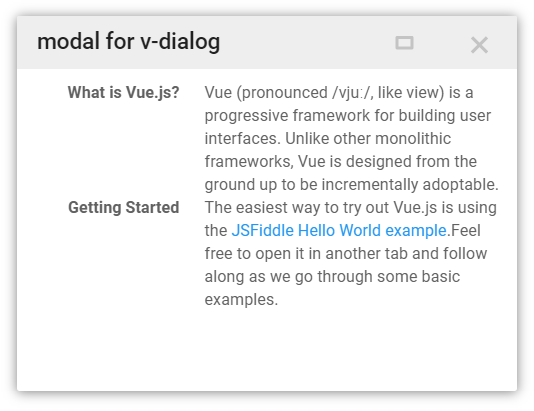
import myComponent from './myComponent';//import component you want to open in Modal dialog
new Vue({
el: '#app',
methods: {
click(){
//open component in Modal, and passing params to component
this.$vDialog.modal(myComponent, {
params: {
a: 1,
b: 2
}
});
}
}
});
receive params in component
export default {
name: 'myComponent',
props: ['params']
data(){
console.log(this.params);//{a:1, b:2}
return {};
}
}
close dialog and return data in component
export default {
name: 'myComponent',
props: ['params']
data(){
console.log(this.params);//{a:1, b:2}
return {};
},
methods: {
closeDialog(){
let data = {
a: 2,
b: 4
};
//close current Modal dialog and return data to caller
this.$vDialog.close(data);
}
}
}

//call a message alert dialog
this.$vDialog.alert('This is a <b>Vue</b> dialog plugin: vDialog!');
//call a message alert dialog with dialog close callback
this.$vDialog.alert('This is a <b>Vue</b> dialog plugin: vDialog!',function(){
//your callback code
});
//call a custom type message alert dialog with dialog close callback
this.$vDialog.alert('This is a <b>Vue</b> dialog plugin: vDialog!',function(){
//your callback code
},{
messageType: 'error',
closeTime: 2,// auto close alert dialog in 2 second,
language: 'en'// i18n support 'cn', 'en', 'jp'
});
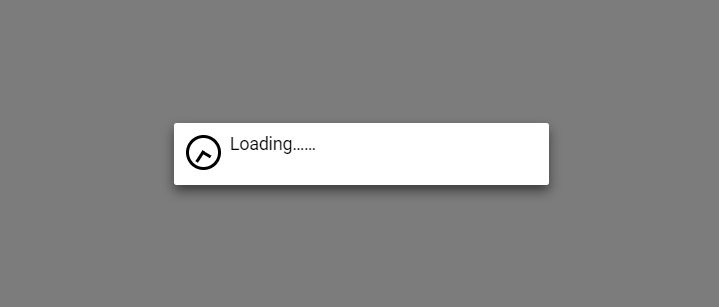
//open a full screen mask
this.$vDialog.mask();
//use custom message
this.$vDialog.mask('my data loading...');
//use mask with callback
this.$vDialog.mask('my data loading...', function(){
// do something when mask close
});
some time, you can use mask like this:
let that = this;
let dialogKey = this.$vDialog.mask();
// do some http request
axios.post(...).then(resp){
// do your business
that.$vDialog.close(null, dialogKey);
};
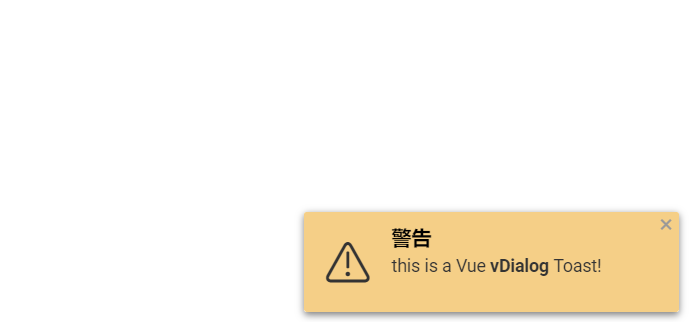
open a Toast dialog in a corner
//open a Toast dialog with message, default show to right bottom position
this.$vDialog.toast('This is a Vue <b>vDialog</b> Toast!');
//open a Toast dialog with a close callback
this.$vDialog.toast('This is a Vue <b>vDialog</b> Toast!', function(){
// do something...
});
//open a Toast with some options
this.$vDialog.toast('This is a Vue <b>vDialog</b> Toast!',null, {
messageType: 'warning',//theme set
position: 'topLeft',// show position
dialogCloseButton: false, // show dialog without close button
closeTime: 3 // auto close toast times(second)
});
messageType:
position:
FAQs
A simple style useful dialog component collection for Vue3
The npm package v-dialogs receives a total of 121 weekly downloads. As such, v-dialogs popularity was classified as not popular.
We found that v-dialogs demonstrated a healthy version release cadence and project activity because the last version was released less than a year ago. It has 0 open source maintainers collaborating on the project.
Did you know?

Socket for GitHub automatically highlights issues in each pull request and monitors the health of all your open source dependencies. Discover the contents of your packages and block harmful activity before you install or update your dependencies.

Research
Security News
Socket researchers uncovered a malicious PyPI package exploiting Deezer’s API to enable coordinated music piracy through API abuse and C2 server control.

Research
The Socket Research Team discovered a malicious npm package, '@ton-wallet/create', stealing cryptocurrency wallet keys from developers and users in the TON ecosystem.

Security News
Newly introduced telemetry in devenv 1.4 sparked a backlash over privacy concerns, leading to the removal of its AI-powered feature after strong community pushback.